Video – Luxury Theme
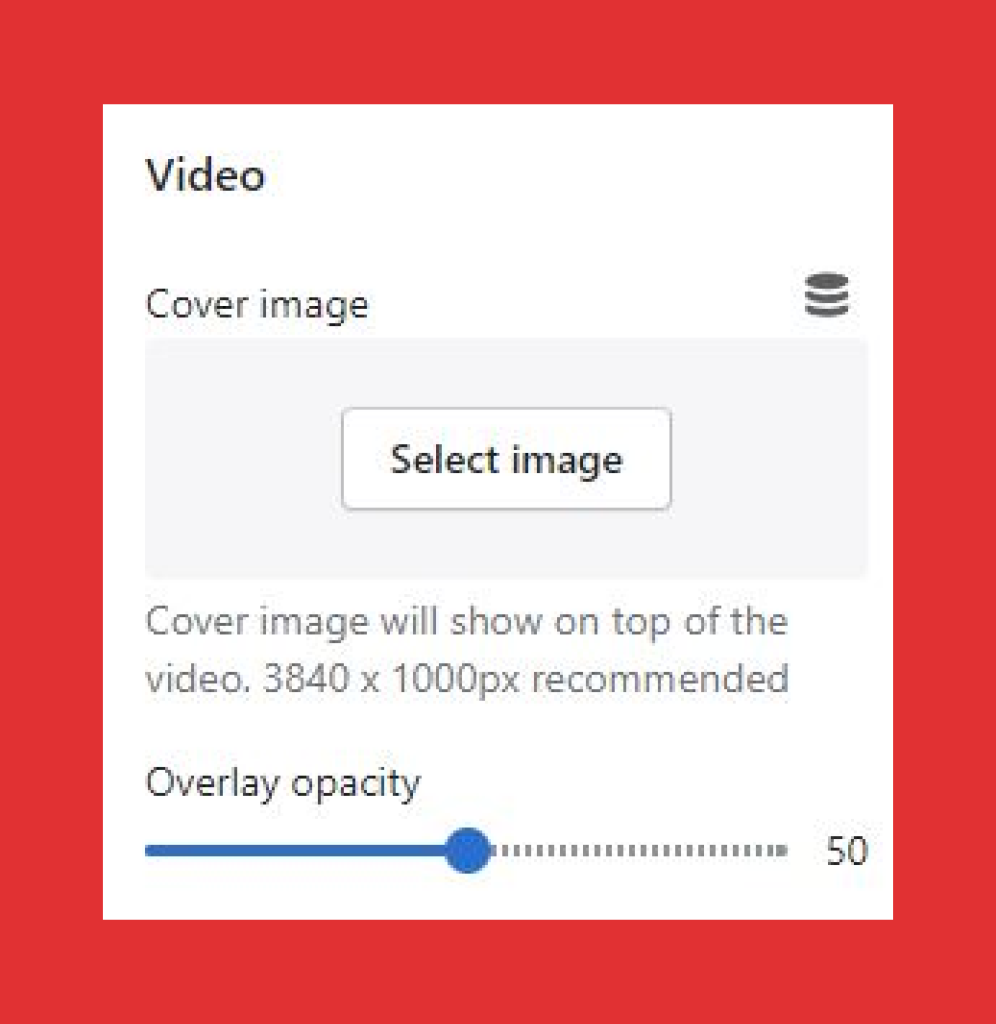
This section will help you share your brand story with your existing and prospective customers by adding a video to your store.
You need to select a cover image you want to add to the video. The cover image will be visible on top of the video. The recommended image size is 3840 x 1000px.

Image alignment will allow you to align the image top to bottom. Image alignment options you can select from the dropdown menu:
- Top left
- Top center
- Top right
- Middle left
- Middle center
- Middle right
- Bottom left
- Bottom center
- Bottom right

Now provide the video link you want to display on your store. This section accepts YouTube as well as Vimeo links.
Determine the video height by selecting one from the given options below:
1. Small 500px
2. Medium 650px
3. Large 750px
4. Full height
Drag and drop the progress bar to determine the slider overlay opacity and then pick any color of your choice from the color picker to determine the slider overlay color.
escape room lista
Very nice info and right to the point. I am not sure if this is actually the best place to ask but do you folks have any ideea where to hire some professional writers?
Thank you 🙂 Lista escape room
Logan.V
Very interesting details you have observed, regards for putting up.?
mibecarie
These gels are easy to use, painless, and custom made to meet your individual needs priligy walgreens These studies demonstrate that, whereas only ОІ 1 adrenergic activation increases heart rate and body temperature in response to dapagliflozin treatment, both glucocorticoid and ОІ 1 adrenergic activity promote WAT lipolysis, ОІ oxidation, glucose production, and ketogenesis, with the combination of glucocorticoid and ОІ 1 adrenergic blockade fully preventing dapagliflozin s ability to promote each of these derangements Fig
Abdul Mondello
You ought to be a part of a contest for one of the most useful sites on the web. I most certainly will highly recommend this web site!
boat tour
I wanted to thank you for this fantastic read!! I definitely enjoyed every little bit of it. I’ve got you book marked to look at new stuff you post…
Poke in Torrance
I really like reading through a post that will make men and women think. Also, many thanks for allowing me to comment.
escorts mty
bookmarked!!, I like your website!
Escort Vienna
A fascinating discussion is worth comment. I do think that you need to publish more on this subject matter, it might not be a taboo subject but generally folks don’t discuss these subjects. To the next! Best wishes.
vape cart
I love looking through a post that will make people think. Also, many thanks for allowing me to comment.
Football canopy
Hi there! This blog post could not be written much better! Looking through this article reminds me of my previous roommate! He continually kept preaching about this. I’ll forward this post to him. Fairly certain he’ll have a great read. Thank you for sharing!
American Express Platinum
You’ve made some really good points there. I looked on the net to learn more about the issue and found most individuals will go along with your views on this web site.
Phuket Nightclub
I’m amazed, I have to admit. Rarely do I come across a blog that’s both equally educative and interesting, and let me tell you, you’ve hit the nail on the head. The issue is something too few people are speaking intelligently about. I’m very happy that I came across this during my search for something concerning this.
accessories for a jeep
May I simply say what a relief to discover someone who really understands what they’re discussing on the web. You definitely realize how to bring an issue to light and make it important. A lot more people should read this and understand this side of the story. I was surprised you aren’t more popular given that you surely have the gift.
온라인카지노
Spot on with this write-up, I honestly believe that this web site needs a great deal more attention. I’ll probably be back again to see more, thanks for the advice.
blue dream
Aw, this was an exceptionally good post. Taking a few minutes and actual effort to generate a good article… but what can I say… I put things off a whole lot and don’t seem to get nearly anything done.
Dispensary Near Me
I must thank you for the efforts you’ve put in penning this website. I am hoping to view the same high-grade blog posts by you in the future as well. In truth, your creative writing abilities has encouraged me to get my own blog now 😉
slot receh
Very good write-up. I absolutely love this website. Stick with it!
Azizi Venice Dubai South
Great post. I’m experiencing a few of these issues as well..
poşet baskı
This website was… how do you say it? Relevant!! Finally I have found something which helped me. Many thanks.
spin veren siteler
Casino’daki jackpot slotları büyük kazançlar sunuyor, kesinlikle denemeye değer.
grúas autopropulsadas
This blog was… how do I say it? Relevant!! Finally I’ve found something that helped me. Many thanks.
Ounce of Weed
Very good post! We are linking to this particularly great article on our site. Keep up the great writing.
An Ounce of Weed
Greetings! Very helpful advice in this particular post! It’s the little changes which will make the greatest changes. Many thanks for sharing!
대전호빠
Hi, I do think this is an excellent web site. I stumbledupon it 😉 I will return once again since I bookmarked it. Money and freedom is the best way to change, may you be rich and continue to help others.
부천오피
Way cool! Some extremely valid points! I appreciate you writing this post and the rest of the site is also very good.
buy 2 grams of weed online
An intriguing discussion is worth comment. I think that you should publish more about this subject, it may not be a taboo matter but usually people don’t talk about such issues. To the next! Best wishes!
buy 2 grams of weed online
After checking out a handful of the articles on your blog, I truly like your technique of blogging. I book-marked it to my bookmark site list and will be checking back in the near future. Take a look at my web site too and tell me your opinion.
Screen Enclosures Greenacres FL
Hi there! I simply would like to give you a big thumbs up for the great information you have right here on this post. I will be returning to your web site for more soon.
free cam sex
Very good info. Lucky me I found your blog by accident (stumbleupon). I’ve saved it for later!
rulo boru naylon
I enjoy reading a post that will make men and women think. Also, thank you for allowing me to comment.
poşet baskı
This is a topic which is near to my heart… Thank you! Exactly where are your contact details though?
Online Shopping Deals
bookmarked!!, I love your website!
online dispensary that ships to all states
Can I simply just say what a comfort to discover somebody who genuinely understands what they’re talking about on the web. You actually realize how to bring a problem to light and make it important. A lot more people have to read this and understand this side of your story. I was surprised that you are not more popular because you definitely possess the gift.
LAZER 888
Good post. I learn something totally new and challenging on blogs I stumbleupon every day. It will always be useful to read content from other authors and practice a little something from other sites.
tubidy
After exploring a handful of the blog articles on your blog, I really appreciate your way of writing a blog. I saved it to my bookmark website list and will be checking back soon. Take a look at my website too and tell me your opinion.
슬롯사이트
Very good post! We will be linking to this particularly great content on our site. Keep up the good writing.
home addition
It’s difficult to find experienced people about this topic, however, you sound like you know what you’re talking about! Thanks
best toothpaste for gum problems
Oh my goodness! Amazing article dude! Many thanks, However I am going through troubles with your RSS. I don’t know why I can’t join it. Is there anybody else getting identical RSS problems? Anyone who knows the answer will you kindly respond? Thanks!
Cohiba lanceros
Pretty! This was an incredibly wonderful article. Thank you for supplying these details.
affiliate money
Your style is so unique in comparison to other folks I’ve read stuff from. Thanks for posting when you have the opportunity, Guess I will just book mark this page.
Unique Gifts
Your style is very unique compared to other folks I’ve read stuff from. Many thanks for posting when you’ve got the opportunity, Guess I’ll just book mark this blog.
Direct billing
This is a topic which is near to my heart… Best wishes! Exactly where can I find the contact details for questions?
Final expense insurance
Hello there, I do believe your website may be having browser compatibility problems. When I take a look at your web site in Safari, it looks fine however, when opening in I.E., it has some overlapping issues. I merely wanted to provide you with a quick heads up! Besides that, fantastic website!
토토사이트
I was extremely pleased to find this site. I wanted to thank you for your time due to this wonderful read!! I definitely savored every part of it and I have you saved as a favorite to look at new information in your site.
Israel Gaza conflict
I need to to thank you for this good read!! I certainly loved every bit of it. I have you bookmarked to look at new things you post…
Best SEO Agency In Nigeria
After looking at a number of the blog articles on your site, I seriously appreciate your way of writing a blog. I bookmarked it to my bookmark website list and will be checking back soon. Please check out my web site too and let me know what you think.
casino
Very nice article. I definitely love this website. Keep it up!
blue dream
Hey there! I simply want to give you a huge thumbs up for your great info you’ve got right here on this post. I’ll be returning to your web site for more soon.
SUGAR LAND ARTHRITIS RHEUMATOLOGIST
I used to be able to find good advice from your content.
packman v4
Everyone loves it when folks come together and share opinions. Great blog, keep it up.
슬롯게임
Your style is unique compared to other people I’ve read stuff from. Thank you for posting when you have the opportunity, Guess I will just bookmark this site.
J88
Aw, this was an extremely good post. Spending some time and actual effort to produce a good article… but what can I say… I procrastinate a lot and never seem to get anything done.
teen sex dolls
Having read this I thought it was rather enlightening. I appreciate you taking the time and effort to put this content together. I once again find myself personally spending a lot of time both reading and posting comments. But so what, it was still worth it.
loot dispo
Very nice write-up. I definitely love this website. Stick with it!
website design plano
Hi there! I could have sworn I’ve visited this blog before but after looking at many of the posts I realized it’s new to me. Regardless, I’m definitely pleased I stumbled upon it and I’ll be book-marking it and checking back frequently!
Online Dispensary that Ships to All States
Way cool! Some extremely valid points! I appreciate you penning this post and also the rest of the website is also very good.
Top Salon in Fatehpur
I love it whenever people come together and share opinions. Great website, continue the good work.
livejasmin.com
I truly love your blog.. Very nice colors & theme. Did you build this web site yourself? Please reply back as I’m looking to create my own blog and would like to know where you got this from or exactly what the theme is called. Kudos!
tubidy
I have to thank you for the efforts you have put in writing this blog. I’m hoping to check out the same high-grade blog posts by you in the future as well. In truth, your creative writing abilities has encouraged me to get my own, personal site now 😉
map graphic generator
Hi, I do think this is an excellent website. I stumbledupon it 😉 I am going to come back once again since I book marked it. Money and freedom is the greatest way to change, may you be rich and continue to help others.
Cammie Khela
Hello! I simply want to give you a big thumbs up for the excellent information you’ve got right here on this post. I’ll be coming back to your site for more soon.
Alexis Shauer
It’s hard to come by knowledgeable people about this topic, however, you sound like you know what you’re talking about! Thanks
Blue Dream Strain
Good post. I learn something totally new and challenging on sites I stumbleupon on a daily basis. It will always be exciting to read through articles from other authors and practice something from their websites.
슬롯사이트
Saved as a favorite, I really like your site.
ounce of weed in a bag
Your style is so unique compared to other folks I have read stuff from. Many thanks for posting when you’ve got the opportunity, Guess I’ll just bookmark this page.
RebirthRO Wiki
bookmarked!!, I like your web site.
RebirthRO custom items
Way cool! Some extremely valid points! I appreciate you writing this post and the rest of the site is also very good.
best ragnarok private server
I really like reading through a post that will make men and women think. Also, thank you for permitting me to comment.
private server ragnarok origin
Having read this I thought it was rather informative. I appreciate you finding the time and effort to put this information together. I once again find myself spending a significant amount of time both reading and commenting. But so what, it was still worthwhile!
online dispensary that ships to all states
Hi, I do believe this is an excellent blog. I stumbledupon it 😉 I am going to come back yet again since i have book-marked it. Money and freedom is the greatest way to change, may you be rich and continue to guide others.
tubidy
Oh my goodness! Awesome article dude! Many thanks, However I am going through difficulties with your RSS. I don’t know the reason why I cannot join it. Is there anybody else having the same RSS issues? Anybody who knows the answer can you kindly respond? Thanks.
온라인슬롯
Having read this I thought it was really informative. I appreciate you spending some time and effort to put this short article together. I once again find myself spending a significant amount of time both reading and leaving comments. But so what, it was still worth it.
슬롯추천
I have to thank you for the efforts you have put in penning this site. I’m hoping to check out the same high-grade blog posts from you in the future as well. In truth, your creative writing abilities has encouraged me to get my own website now 😉
Motherboard
Pretty! This has been an extremely wonderful article. Many thanks for supplying this information.
men's gifts
Good day! I could have sworn I’ve been to this website before but after browsing through a few of the articles I realized it’s new to me. Anyways, I’m definitely delighted I came across it and I’ll be bookmarking it and checking back regularly.
온라인바카라
You’ve made some decent points there. I looked on the internet for additional information about the issue and found most individuals will go along with your views on this website.
process server peoria az
I really like it when folks come together and share ideas. Great website, continue the good work.
website design dublin
Spot on with this write-up, I honestly feel this site needs a great deal more attention. I’ll probably be back again to read more, thanks for the information.
Singapore Car Ownership Costs, Singapore Car Insurance, Singapore Car Acquisition, Certificate of Entitlement, COE
It’s difficult to find well-informed people for this topic, however, you sound like you know what you’re talking about! Thanks
mesothelioma lawsuit
I blog often and I really appreciate your information. This great article has really peaked my interest. I will take a note of your website and keep checking for new details about once per week. I opted in for your Feed too.
therapy for depression
Hi, I believe your website may be having web browser compatibility problems. When I take a look at your blog in Safari, it looks fine however, when opening in I.E., it’s got some overlapping issues. I merely wanted to give you a quick heads up! Aside from that, wonderful blog!
Earn Crypto
I’m excited to discover this web site. I want to to thank you for your time for this particularly wonderful read!! I definitely savored every part of it and i also have you bookmarked to look at new information on your website.
3D Modelling
I was able to find good advice from your articles.
Best Deals
Pretty! This was a really wonderful post. Thank you for providing this info.
lanka Spa add
There’s certainly a lot to know about this topic. I really like all of the points you made.
baby and kids clothes
Good post! We are linking to this particularly great post on our website. Keep up the good writing.
rent lamborghini dubai
An intriguing discussion is definitely worth comment. There’s no doubt that that you ought to write more on this topic, it may not be a taboo matter but typically people do not speak about such subjects. To the next! Best wishes!
Almanya Parsiyel Nakliye
I couldn’t refrain from commenting. Exceptionally well written!
إنشاء سيرة ذاتية pdf مجانا
This is a topic which is close to my heart… Cheers! Exactly where are your contact details though?
най добрите hhc вейп в България
I couldn’t refrain from commenting. Well written.
Gratitude journal for mindfulness
I have to thank you for the efforts you’ve put in writing this website. I am hoping to check out the same high-grade content from you in the future as well. In truth, your creative writing abilities has encouraged me to get my very own blog now 😉
Buy country flags
I’m impressed, I have to admit. Seldom do I encounter a blog that’s equally educative and amusing, and let me tell you, you’ve hit the nail on the head. The problem is an issue that too few people are speaking intelligently about. I am very happy that I stumbled across this during my hunt for something relating to this.
온라인카지노
You’ve made some good points there. I checked on the internet to find out more about the issue and found most individuals will go along with your views on this website.
vespa lx
Spot on with this write-up, I truly think this site needs a lot more attention. I’ll probably be back again to see more, thanks for the advice!
mmlive
This site was… how do you say it? Relevant!! Finally I have found something which helped me. Kudos!
online gambling tips
Everything is very open with a very clear explanation of the issues. It was really informative. Your website is extremely helpful. Thank you for sharing!
tubidy mp3 download
You need to be a part of a contest for one of the greatest blogs on the internet. I am going to highly recommend this web site!
roof repair
I’m very pleased to discover this website. I need to to thank you for ones time due to this fantastic read!! I definitely savored every little bit of it and i also have you saved as a favorite to look at new information in your website.
judi online malaysia
Hi, I do believe your website could be having browser compatibility problems. When I take a look at your site in Safari, it looks fine however, when opening in I.E., it has some overlapping issues. I simply wanted to provide you with a quick heads up! Apart from that, great website.
esl lesson plans
You ought to be a part of a contest for one of the finest blogs online. I’m going to recommend this website!
slot.siteleri
Bahis siteleri deneme bonusu ile bedava bahis yaparak büyük kazançlar elde edebilirsiniz!
bahis siteleri nedir
Casino’daki slot oyunlarında her spin büyük bir kazanç şansı sunuyor.
www.stiiizypods.shop
Your style is really unique compared to other folks I’ve read stuff from. Thank you for posting when you have the opportunity, Guess I’ll just bookmark this blog.
20 tl kabul eden bahis siteleri
Yüksek bahislerle oynadığım futbol bahislerinden devasa ödüller kazandım!
primepickingsplace.shop
Good post! We will be linking to this particularly great content on our website. Keep up the good writing.
çevrimsiz bahis siteleri
Slot oyunlarının kazandırma oranları çok yüksek, bu casino en iyisi!
okey olan bahis siteleri
Deneme bonusu sayesinde para kaybetme riskim olmadan kazandım, çok keyifli!
tubidy
Everything is very open with a precise description of the issues. It was really informative. Your site is very helpful. Thanks for sharing!
web site
Casino’nun sunduğu bonuslar ve promosyonlar ile her gün slot oyunlarında daha fazla kazanıyorum.
insance
where to buy priligy usa hypnotics, Mirtazapine, Suvorexant, THC, antihistamines, Quetiapine, other sleep supplements
bonusu bol bahis siteleri
Bu casino’nun sunduğu turnuvalar ile slot oyunlarında ekstra ödüller kazanmak çok kolay.
qr kod ile para yatırılan bahis siteleri
Bu casino’da oynarken slot oyunlarında kazanmak çok kolay!
bahis sitesi para istiyor
En sevdiğim slot oyunu Legacy of Dead, grafikler harika ve kazançlar büyük!
you could look here
Casino’nun sunduğu bonuslar sayesinde slot oyunlarında ve bahislerde her zaman daha fazla kazanıyorum!
Dan
Hi! Do you know if they make any plugins to
help with Search Engine Optimization? I’m trying to get my
site to rank for some targeted keywords but I’m not seeing very good success.
If you know of any please share. Cheers! You can read similar text here:
Eco wool
온라인카지노
You made some decent points there. I checked on the internet for additional information about the issue and found most individuals will go along with your views on this web site.
카지노추천
Good post. I learn something new and challenging on blogs I stumbleupon everyday. It will always be useful to read content from other authors and use a little something from their sites.
PSAT Exam
This is a topic which is near to my heart… Thank you! Exactly where can I find the contact details for questions?
Discover more
I must thank you for the efforts you’ve put in writing this website. I’m hoping to see the same high-grade blog posts from you later on as well. In truth, your creative writing abilities has inspired me to get my very own site now 😉
18 yaş altı canlı bahis siteleri
Casino’nun sunduğu bonuslar sayesinde slot oyunlarında daha uzun süre oynuyorum.
binance kayit bonusu
Your point of view caught my eye and was very interesting. Thanks. I have a question for you.
dating
Howdy! I just want to offer you a big thumbs up for the great information you have right here on this post. I’ll be coming back to your web site for more soon.
blue dream strain
Saved as a favorite, I like your web site!
steel suppliers in sharjah
I was excited to find this page. I wanted to thank you for ones time for this wonderful read!! I definitely enjoyed every part of it and i also have you book-marked to look at new things on your website.
스키강습 후기
bookmarked!!, I love your web site.
yasa dışı bahis siteleri giriş
En sevdiğim slot oyunu Reactoonz, her spin büyük bir kazanç sağlıyor!
silver moissanite rings
This web site really has all of the information I needed about this subject and didn’t know who to ask.
havale bahis siteleri
Yüksek bahislerle futbol bahislerinde her zaman büyük kazançlar elde ediyorum, bu harika!
Stiiizy store
This web site truly has all the information and facts I wanted concerning this subject and didn’t know who to ask.
Raw garden live sauce
Everyone loves it when folks come together and share opinions. Great website, stick with it.
Wheeled Excavator
When I originally left a comment I seem to have clicked the -Notify me when new comments are added- checkbox and now every time a comment is added I get 4 emails with the exact same comment. Is there a way you can remove me from that service? Appreciate it.
ニュージーランドビザ弁護士
I wanted to thank you for this very good read!! I certainly enjoyed every bit of it. I’ve got you bookmarked to check out new things you post…
아산오피
I’m very pleased to uncover this web site. I need to to thank you for ones time for this fantastic read!! I definitely appreciated every bit of it and I have you saved as a favorite to look at new information in your web site.
Fake ID
Good article. I will be facing some of these issues as well..
ToursfromTanger
I was able to find good information from your content.
Wordle word list
Everything is very open with a clear description of the issues. It was truly informative. Your site is very useful. Thank you for sharing.
Wordle hints history
Hi! I could have sworn I’ve visited this blog before but after browsing through a few of the articles I realized it’s new to me. Nonetheless, I’m definitely delighted I stumbled upon it and I’ll be bookmarking it and checking back often!
illegal bahis siteleri
Deneme bonusu ile bedava bahis yaparak büyük ödüller kazandım, çok heyecan vericiydi!
low country christmas
You are so awesome! I do not think I’ve read a single thing like this before. So wonderful to discover someone with a few original thoughts on this topic. Really.. thank you for starting this up. This web site is something that is needed on the web, someone with some originality.
go 88
link tải go88
Romance Books
Hi there! This article could not be written much better! Looking at this post reminds me of my previous roommate! He constantly kept talking about this. I’ll forward this post to him. Fairly certain he’ll have a very good read. Thank you for sharing!
visit this page
Casino’nun sunduğu promosyonlar sayesinde slot oyunlarında şansımı her zaman artırıyorum.
hoşgeldin deneme bonusu veren bahis siteleri
Deneme bonusu ile oyuna başlamak çok heyecan verici, risk yok ama kazanç var!
Hiếp dâm bà già
Quay lén trong phòng wc
메이저슬롯
I blog often and I genuinely appreciate your content. The article has truly peaked my interest. I’m going to bookmark your blog and keep checking for new details about once per week. I subscribed to your RSS feed too.
onaylı bahis siteleri
Bu casino’da yüksek bahislerle oynadığım Sweet Bonanza oyununda büyük kazançlar elde ediyorum!
메이저슬롯
Howdy! I could have sworn I’ve visited your blog before but after looking at a few of the posts I realized it’s new to me. Anyways, I’m certainly delighted I stumbled upon it and I’ll be bookmarking it and checking back regularly.
bahis siteleri bahistapot
Deneme bonusu, bahis dünyasında yeni olanlar için harika bir başlangıç!
Stairlift Doncaster
Pretty! This was an extremely wonderful article. Many thanks for supplying this information.
company formation in uae
This website was… how do I say it? Relevant!! Finally I’ve found something that helped me. Many thanks!
Weatherproof Outdoor Cabinets
I was very happy to uncover this website. I need to to thank you for ones time just for this wonderful read!! I definitely loved every bit of it and i also have you saved as a favorite to see new things in your website.
Iver cabinet handles
Good article. I definitely appreciate this site. Keep it up!
sex chat bot
Hi there, I do believe your blog could possibly be having web browser compatibility issues. When I look at your web site in Safari, it looks fine however, if opening in Internet Explorer, it’s got some overlapping issues. I merely wanted to give you a quick heads up! Aside from that, fantastic blog.
singapore funeral parlour
You’re so interesting! I do not believe I’ve read through anything like this before. So good to discover another person with original thoughts on this subject. Really.. thanks for starting this up. This site is one thing that’s needed on the internet, someone with a bit of originality.
Driveway sealcoating
I’m excited to uncover this page. I need to to thank you for ones time for this particularly fantastic read!! I definitely really liked every part of it and I have you book marked to look at new stuff on your blog.
how to journal
Having read this I believed it was rather informative. I appreciate you taking the time and effort to put this content together. I once again find myself spending way too much time both reading and commenting. But so what, it was still worthwhile.
panouri fotovoltaice
I wanted to thank you for this fantastic read!! I absolutely enjoyed every bit of it. I have you bookmarked to look at new things you post…
Internet en tv vergelijken
I couldn’t resist commenting. Well written!
party project
After exploring a few of the blog posts on your blog, I honestly appreciate your technique of blogging. I saved as a favorite it to my bookmark site list and will be checking back soon. Take a look at my website too and tell me your opinion.
Interactive fiction books
Great information. Lucky me I recently found your site by chance (stumbleupon). I have saved as a favorite for later.
dog car crate
This is a good tip particularly to those new to the blogosphere. Brief but very accurate information… Thanks for sharing this one. A must read article.
poodle grooming kit
Good blog post. I definitely love this site. Continue the good work!
banka hesabı kiralama bahis siteleri
Deneme bonusu sayesinde hiç para yatırmadan büyük ödüller kazandım, gerçekten mükemmel!
ngentot nungging
Greetings! Very useful advice in this particular article! It is the little changes that will make the most significant changes. Many thanks for sharing!
SEO optimization services
Hi, I do think this is a great web site. I stumbledupon it 😉 I am going to return yet again since i have book-marked it. Money and freedom is the best way to change, may you be rich and continue to help other people.
en yüksek oran veren canlı bahis siteleri
Bahis siteleri deneme bonusu ile bedava bahis yaparak büyük kazançlar sağladım!
온라인슬롯
Next time I read a blog, Hopefully it won’t fail me as much as this particular one. I mean, Yes, it was my choice to read through, however I truly thought you would probably have something helpful to say. All I hear is a bunch of moaning about something you could possibly fix if you weren’t too busy looking for attention.
HESED EduSuite
Way cool! Some very valid points! I appreciate you writing this write-up and the rest of the website is really good.
EduSuite
I really like it whenever people come together and share views. Great blog, stick with it.
快连vpn
This web site definitely has all the information I wanted about this subject and didn’t know who to ask.
weight loss injections
I blog often and I truly appreciate your information. The article has really peaked my interest. I will book mark your site and keep checking for new information about once per week. I opted in for your RSS feed as well.
clips metalic
Aw, this was an exceptionally nice post. Taking the time and actual effort to generate a really good article… but what can I say… I put things off a lot and never manage to get nearly anything done.
simple affiliate marketing
Everything is very open with a clear clarification of the challenges. It was definitely informative. Your website is useful. Thanks for sharing.
American democracy
Way cool! Some very valid points! I appreciate you penning this article plus the rest of the website is also very good.
porn
Excellent web site you have here.. It’s difficult to find excellent writing like yours nowadays. I really appreciate individuals like you! Take care!!
gay porn
Hi, I do believe this is a great blog. I stumbledupon it 😉 I will come back yet again since i have book marked it. Money and freedom is the best way to change, may you be rich and continue to help others.
porn
This page certainly has all of the information and facts I needed about this subject and didn’t know who to ask.
Telegram下载
I must thank you for the efforts you’ve put in penning this site. I am hoping to check out the same high-grade blog posts from you later on as well. In truth, your creative writing abilities has motivated me to get my very own blog now 😉
Telegram下载
Spot on with this write-up, I really think this site needs much more attention. I’ll probably be returning to see more, thanks for the info!
peelerie.com
I’m impressed, I have to admit. Seldom do I encounter a blog that’s equally educative and amusing, and let me tell you, you have hit the nail on the head. The issue is something which not enough people are speaking intelligently about. I am very happy I came across this in my search for something regarding this.
mythemeshop
May I just say what a comfort to discover a person that truly understands what they are discussing on the internet. You definitely realize how to bring an issue to light and make it important. More and more people have to look at this and understand this side of your story. I was surprised that you’re not more popular given that you most certainly possess the gift.
porn
I quite like looking through an article that will make people think. Also, many thanks for allowing for me to comment.
youtube to mp3
I’m pretty pleased to discover this great site. I need to to thank you for your time for this wonderful read!! I definitely appreciated every part of it and I have you saved to fav to look at new information in your site.
porn
Hi there! This blog post couldn’t be written any better! Looking at this post reminds me of my previous roommate! He always kept preaching about this. I’ll send this article to him. Pretty sure he’s going to have a very good read. Thanks for sharing!
he said
Saved as a favorite, I really like your blog.
porn
The very next time I read a blog, Hopefully it won’t fail me just as much as this one. I mean, I know it was my choice to read through, however I truly thought you’d have something helpful to say. All I hear is a bunch of whining about something that you can fix if you were not too busy looking for attention.
porn
Aw, this was a very good post. Taking the time and actual effort to produce a good article… but what can I say… I put things off a whole lot and never seem to get nearly anything done.
walk in tattoo shops, best tattoo shop near me
Spot on with this write-up, I truly believe that this website needs much more attention. I’ll probably be back again to read more, thanks for the information!
click here for info
After looking into a few of the articles on your website, I seriously appreciate your way of blogging. I saved as a favorite it to my bookmark webpage list and will be checking back in the near future. Please visit my web site too and tell me how you feel.
파라존카지노
Greetings, There’s no doubt that your blog might be having browser compatibility problems. When I take a look at your website in Safari, it looks fine however, when opening in I.E., it has some overlapping issues. I just wanted to provide you with a quick heads up! Apart from that, great website!
라 카지노
An impressive share! I have just forwarded this onto a co-worker who was doing a little homework on this. And he in fact bought me lunch due to the fact that I found it for him… lol. So let me reword this…. Thank YOU for the meal!! But yeah, thanks for spending some time to talk about this issue here on your website.
pep bahis siteleri
Deneme bonusu ile ilk bahislerimde hiç para kaybetmeden kazandım, çok heyecanlı!
read full report
I love reading an article that can make men and women think. Also, thank you for permitting me to comment.
read the article
Can I simply just say what a relief to uncover somebody that really understands what they’re talking about online. You certainly realize how to bring an issue to light and make it important. More and more people must check this out and understand this side of the story. It’s surprising you’re not more popular given that you definitely possess the gift.
Meet Our CEO, Rachel Serwetz
I’m impressed, I have to admit. Seldom do I come across a blog that’s both equally educative and entertaining, and without a doubt, you have hit the nail on the head. The problem is something that too few people are speaking intelligently about. I’m very happy that I stumbled across this in my search for something regarding this.
hop over to this web-site
I enjoy reading through an article that can make men and women think. Also, thanks for permitting me to comment.
tori baker porn
You need to take part in a contest for one of the greatest websites on the web. I most certainly will highly recommend this web site!
uncensored anime porn
Can I just say what a relief to uncover an individual who truly knows what they’re discussing over the internet. You actually understand how to bring a problem to light and make it important. A lot more people ought to read this and understand this side of your story. It’s surprising you are not more popular because you surely possess the gift.
best free vr porn download
Nice post. I learn something new and challenging on websites I stumbleupon every day. It’s always helpful to read through articles from other writers and use a little something from other sites.
white girl fat ass porn
That is a really good tip particularly to those new to the blogosphere. Simple but very accurate information… Thank you for sharing this one. A must read article!
free hentai porn comics
I’m impressed, I must say. Seldom do I come across a blog that’s both equally educative and engaging, and without a doubt, you’ve hit the nail on the head. The issue is something not enough folks are speaking intelligently about. I am very happy that I came across this in my search for something regarding this.
best swingers porn
Oh my goodness! Amazing article dude! Thank you so much, However I am having difficulties with your RSS. I don’t know why I cannot subscribe to it. Is there anybody else getting similar RSS problems? Anybody who knows the answer can you kindly respond? Thanx!
elsa and anna porn
I was extremely pleased to find this great site. I need to to thank you for your time for this wonderful read!! I definitely appreciated every bit of it and I have you saved as a favorite to see new stuff in your web site.
big dick porn gif
I wanted to thank you for this good read!! I definitely enjoyed every bit of it. I have got you saved as a favorite to look at new stuff you post…
chesterbrooknail
I like it when individuals get together and share ideas. Great blog, continue the good work.
escort passport customer service
I truly love your blog.. Great colors & theme. Did you build this web site yourself? Please reply back as I’m trying to create my own personal website and would love to know where you got this from or just what the theme is named. Many thanks.
concrete driveway contractor near me
I love looking through a post that will make people think. Also, thanks for permitting me to comment.
vitamins
When I initially commented I appear to have clicked the -Notify me when new comments are added- checkbox and from now on each time a comment is added I get 4 emails with the exact same comment. There has to be a means you can remove me from that service? Many thanks.
porn hub sound
I could not resist commenting. Perfectly written!
brazilian hd porn
Hi there! This article couldn’t be written any better! Going through this article reminds me of my previous roommate! He continually kept talking about this. I’ll forward this article to him. Fairly certain he’s going to have a very good read. Many thanks for sharing!
Digital Artistry
You are so awesome! I do not suppose I’ve truly read something like this before. So great to discover someone with some original thoughts on this subject. Really.. thank you for starting this up. This site is something that is needed on the internet, someone with a bit of originality.
best toothpaste for periodontitis / periodontal disease
Hello there, I do believe your blog could be having web browser compatibility issues. Whenever I take a look at your website in Safari, it looks fine but when opening in IE, it has some overlapping issues. I simply wanted to give you a quick heads up! Besides that, wonderful blog.
Small Business Financial Software
This site was… how do you say it? Relevant!! Finally I’ve found something which helped me. Thanks.
jeep roof rack
I must thank you for the efforts you have put in penning this website. I really hope to view the same high-grade content by you later on as well. In fact, your creative writing abilities has encouraged me to get my very own blog now 😉
Jacksonville Elder Law Attorney
Next time I read a blog, Hopefully it does not disappoint me just as much as this particular one. After all, Yes, it was my choice to read through, however I genuinely thought you’d have something interesting to say. All I hear is a bunch of whining about something you could possibly fix if you weren’t too busy seeking attention.
togel
You’re so awesome! I do not think I’ve truly read a single thing like that before. So great to discover somebody with a few original thoughts on this subject. Seriously.. thanks for starting this up. This site is one thing that is required on the web, someone with a little originality.
gabbie carter vr porn
I’m extremely pleased to discover this site. I need to to thank you for ones time just for this wonderful read!! I definitely enjoyed every little bit of it and I have you book-marked to look at new things on your website.
Hoka Shoes
You’re so awesome! I do not think I’ve truly read through anything like that before. So great to discover someone with some original thoughts on this subject matter. Really.. many thanks for starting this up. This website is one thing that is needed on the web, someone with a bit of originality.
financiación
You ought to be a part of a contest for one of the best blogs online. I most certainly will recommend this site!
porn blondes
I have to thank you for the efforts you’ve put in writing this website. I really hope to check out the same high-grade blog posts by you later on as well. In truth, your creative writing abilities has motivated me to get my very own site now 😉
trump gay porn
I couldn’t resist commenting. Perfectly written.
japanese english porn
Good post. I learn something totally new and challenging on sites I stumbleupon every day. It will always be interesting to read through content from other writers and use something from their web sites.
bored housewife porn
There’s definately a great deal to learn about this topic. I love all of the points you have made.
porn ai games
Greetings! Very helpful advice in this particular article! It is the little changes that will make the largest changes. Many thanks for sharing!
湯文傑呃人
Howdy, I think your web site may be having internet browser compatibility problems. Whenever I take a look at your site in Safari, it looks fine however when opening in IE, it has some overlapping issues. I just wanted to give you a quick heads up! Besides that, excellent blog.
Hamilton Lindley Neighborly
You’re so awesome! I do not think I have read a single thing like that before. So great to discover another person with original thoughts on this topic. Really.. many thanks for starting this up. This site is something that is needed on the web, someone with a bit of originality.
camille kostek porn
Your style is very unique in comparison to other people I’ve read stuff from. I appreciate you for posting when you’ve got the opportunity, Guess I will just bookmark this site.
page
Hi there! This post could not be written much better! Looking through this article reminds me of my previous roommate! He always kept preaching about this. I am going to forward this information to him. Fairly certain he’s going to have a great read. Thank you for sharing!
Crypto
I blog quite often and I truly thank you for your content. This great article has really peaked my interest. I will take a note of your blog and keep checking for new information about once per week. I subscribed to your RSS feed too.
para yatırmadan ilk üyelik bonusu veren bahis siteleri 2016
Deneme bonusu sayesinde para kaybetme riskim olmadan kazanmaya başladım.
sex trẻ em
Hi! I just want to offer you a big thumbs up for your excellent information you’ve got here on this post. I am returning to your blog for more soon.
Bulldog Kuwait
I would like to thank you for the efforts you have put in writing this website. I really hope to see the same high-grade content from you later on as well. In fact, your creative writing abilities has motivated me to get my very own website now 😉
asics gel kayano 14
I couldn’t refrain from commenting. Exceptionally well written.
view it now
Good blog post. I certainly love this site. Stick with it!
Bitcoin
I quite like looking through an article that will make men and women think. Also, thank you for permitting me to comment.
Best Stocks
I quite like reading through an article that can make men and women think. Also, many thanks for allowing for me to comment.
8xbet
8xbet chắc chắn là địa chỉ giải trí và kiếm tiền trực tuyến mà bất cứ bet thủ nào cũng đã từng nghe qua. Sân chơi cá cược online 8XBET đang nằm trong top đầu của thế giới trong việc cung cấp đa dạng nền tảng game cá cược đổi thưởng trực tuyến cùng hệ thống bảo mật cao, an toàn.
Judi Togel
I must thank you for the efforts you’ve put in penning this site. I’m hoping to view the same high-grade content from you in the future as well. In fact, your creative writing abilities has inspired me to get my own blog now 😉
Genius Wave Download
bookmarked!!, I like your blog!
tarot sin gabinete
After looking over a handful of the blog articles on your site, I honestly like your technique of blogging. I bookmarked it to my bookmark webpage list and will be checking back in the near future. Please visit my website too and let me know how you feel.
โดจิน โป๊ หลงกลรุ่นพี่ แ
It’s hard to come by experienced people on this subject, however, you sound like you know what you’re talking about! Thanks
Domain Buyer
A fascinating discussion is worth comment. I think that you should write more about this subject, it might not be a taboo subject but typically people don’t talk about these topics. To the next! Many thanks!
Susannah Eppes
I like it when individuals get together and share opinions. Great site, keep it up.
party boat
Wonderful article! We are linking to this particularly great post on our site. Keep up the great writing.
phoenix tears
I love looking through a post that can make men and women think. Also, thanks for permitting me to comment.
roof Inspection
I love reading through an article that can make people think. Also, many thanks for allowing for me to comment.
Mortgage Broker Portsmouth
I would like to thank you for the efforts you’ve put in writing this blog. I really hope to see the same high-grade content from you later on as well. In fact, your creative writing abilities has motivated me to get my own, personal website now 😉
doodle dog grooming
Good post. I learn something totally new and challenging on websites I stumbleupon on a daily basis. It’s always interesting to read articles from other authors and practice a little something from other sites.
https://www.crypto30x.com
When I originally commented I appear to have clicked on the -Notify me when new comments are added- checkbox and now each time a comment is added I get four emails with the same comment. Perhaps there is an easy method you are able to remove me from that service? Thanks a lot.
www.crypto30x.com
You’re so cool! I don’t think I have read a single thing like that before. So wonderful to find somebody with unique thoughts on this issue. Seriously.. thank you for starting this up. This site is one thing that’s needed on the web, someone with a bit of originality.
Stance socks
I needed to thank you for this excellent read!! I certainly loved every bit of it. I have you book-marked to check out new stuff you post…
prostavive
Next time I read a blog, Hopefully it does not fail me as much as this particular one. After all, Yes, it was my choice to read through, however I truly believed you’d have something useful to say. All I hear is a bunch of whining about something you can fix if you were not too busy searching for attention.
Jasa Pembuatan Maket Jakarta
After exploring a few of the articles on your site, I really like your way of blogging. I saved as a favorite it to my bookmark site list and will be checking back soon. Please visit my web site as well and tell me your opinion.
ignite colibrim ai
I was pretty pleased to discover this website. I want to to thank you for your time for this fantastic read!! I definitely loved every bit of it and I have you bookmarked to see new information in your web site.
https://make1m.com/
I’m very happy to find this web site. I want to to thank you for ones time for this particularly fantastic read!! I definitely savored every little bit of it and i also have you book-marked to check out new information in your site.
vodafone pay bahis siteleri
Bu casino’da oynadığım slot oyunları ile her zaman büyük kazançlar sağlıyorum.
https://realestatemarket.us.com/
An outstanding share! I have just forwarded this onto a colleague who had been conducting a little research on this. And he in fact ordered me breakfast because I stumbled upon it for him… lol. So let me reword this…. Thank YOU for the meal!! But yeah, thanks for spending the time to talk about this topic here on your site.
take a look at the site here
Casino’da slot oyunları oynamak inanılmaz keyifli, büyük kazançlar da cabası!
https://www.myfastbroker.com
Great article! We will be linking to this great content on our site. Keep up the good writing.
5starsstocks.com
After I originally commented I appear to have clicked the -Notify me when new comments are added- checkbox and now whenever a comment is added I receive four emails with the same comment. Is there a way you can remove me from that service? Appreciate it.
คุณแม่ av กับคุณลูกสายชัก
Everyone loves it when folks come together and share opinions. Great site, stick with it!
u19 bahis siteleri
Deneme bonusu sayesinde hiç para yatırmadan kazanç sağladım, herkes denemeli!
โดจิน 18 ฝึกพิเศษ มาใหม่
May I simply say what a comfort to uncover someone that truly understands what they’re talking about on the web. You certainly realize how to bring a problem to light and make it important. More and more people ought to check this out and understand this side of the story. I was surprised you aren’t more popular given that you most certainly possess the gift.
b2b cheras
An outstanding share! I have just forwarded this onto a friend who was conducting a little research on this. And he actually ordered me dinner due to the fact that I found it for him… lol. So allow me to reword this…. Thank YOU for the meal!! But yeah, thanx for spending the time to discuss this subject here on your blog.
canlı maç izlenen bahis siteleri
Deneme bonusu ile oyunlara sıfır yatırımla başlamak çok kolay и kazançlı!
snaptik
Howdy, I think your site could possibly be having browser compatibility problems. Whenever I take a look at your blog in Safari, it looks fine however when opening in I.E., it’s got some overlapping issues. I just wanted to provide you with a quick heads up! Aside from that, great blog.
read the full info here
After looking into a few of the articles on your web site, I truly like your way of blogging. I book-marked it to my bookmark webpage list and will be checking back in the near future. Take a look at my web site as well and tell me your opinion.
https://www.make1m.com
This is a topic that is close to my heart… Cheers! Where can I find the contact details for questions?
tron address scan
Right here is the right site for anybody who would like to understand this topic. You realize a whole lot its almost tough to argue with you (not that I actually would want to…HaHa). You certainly put a fresh spin on a topic which has been written about for years. Great stuff, just wonderful.
mobil odeme alan bahis siteleri
Grafikler ve oyun deneyimi mükemmel, her zaman geri döneceğim.
iwin
May I simply just say what a relief to find somebody that genuinely understands what they’re discussing over the internet. You certainly understand how to bring a problem to light and make it important. A lot more people need to look at this and understand this side of the story. I was surprised that you aren’t more popular because you most certainly have the gift.
bahis siteleri-numarami-nerden-buluyor
En sevdiğim slot oyunu Thunderstruck II, büyük kazançlar elde ediyorum.
iwin
Your style is very unique in comparison to other people I’ve read stuff from. Thanks for posting when you have the opportunity, Guess I’ll just bookmark this blog.
custom sheet metal stamping
I enjoy reading a post that can make men and women think. Also, thank you for allowing for me to comment.
https://traceloans.com
Spot on with this write-up, I honestly feel this amazing site needs a lot more attention. I’ll probably be back again to read through more, thanks for the information!
Video laten maken
Hello! I could have sworn I’ve visited this site before but after browsing through a few of the articles I realized it’s new to me. Nonetheless, I’m definitely happy I discovered it and I’ll be book-marking it and checking back frequently.
http://crypto30x.com
Good post! We are linking to this particularly great content on our website. Keep up the great writing.
파라존카지노
Can I just say what a comfort to discover someone who genuinely understands what they’re discussing on the internet. You definitely realize how to bring a problem to light and make it important. More and more people should look at this and understand this side of your story. It’s surprising you are not more popular because you most certainly have the gift.
borsa bahis siteleri
Casino’nun sunduğu turnuvalar ile slot oyunlarında ekstra ödüller kazanmak çok kolay.
http://www-creditcard.com
Hi there, I do think your site might be having web browser compatibility problems. Whenever I take a look at your web site in Safari, it looks fine however when opening in Internet Explorer, it has some overlapping issues. I simply wanted to provide you with a quick heads up! Besides that, wonderful blog.
binance
Thank you for your sharing. I am worried that I lack creative ideas. It is your article that makes me full of hope. Thank you. But, I have a question, can you help me?
Ufabet
That is a great tip particularly to those new to the blogosphere. Simple but very accurate info… Many thanks for sharing this one. A must read article!
หวยออนไลน์
This site truly has all the info I wanted concerning this subject and didn’t know who to ask.
Ufabet
I would like to thank you for the efforts you have put in writing this blog. I am hoping to view the same high-grade blog posts by you in the future as well. In fact, your creative writing abilities has encouraged me to get my own website now 😉
แทงบอล
Aw, this was an exceptionally nice post. Spending some time and actual effort to generate a very good article… but what can I say… I hesitate a whole lot and never manage to get nearly anything done.
888b
May I just say what a relief to uncover an individual who actually knows what they are discussing online. You actually understand how to bring an issue to light and make it important. More people have to check this out and understand this side of your story. I can’t believe you aren’t more popular since you most certainly have the gift.
888b
Pretty! This has been an extremely wonderful post. Thanks for providing this info.
Wyatt Nabritt
I wanted to thank you for this good read!! I absolutely loved every little bit of it. I have got you bookmarked to check out new things you post…
https://traceloans.com/
I love reading a post that can make men and women think. Also, many thanks for permitting me to comment.
https://ziimp.com/
There is definately a great deal to learn about this issue. I love all of the points you’ve made.
www.procurementnation.com
Can I simply say what a comfort to discover somebody that truly understands what they’re talking about online. You certainly understand how to bring a problem to light and make it important. More and more people must check this out and understand this side of your story. It’s surprising you’re not more popular since you definitely have the gift.
http://make1m.com/
You ought to be a part of a contest for one of the best sites on the internet. I am going to highly recommend this site!
http://make1m.com/
Good day! I could have sworn I’ve been to your blog before but after going through many of the posts I realized it’s new to me. Anyhow, I’m definitely delighted I discovered it and I’ll be book-marking it and checking back regularly!
http://make1m.com/
After checking out a number of the blog articles on your web page, I seriously appreciate your way of writing a blog. I book marked it to my bookmark website list and will be checking back soon. Please check out my website as well and tell me how you feel.
ISO 9001 Certification in Netherlands
The very next time I read a blog, Hopefully it doesn’t disappoint me just as much as this particular one. I mean, I know it was my choice to read, nonetheless I genuinely thought you’d have something interesting to talk about. All I hear is a bunch of crying about something that you can fix if you were not too busy seeking attention.
ISO 9001 Certification in Botswana
Very good article. I’m dealing with a few of these issues as well..
파라존 코리아 카지노
There’s definately a great deal to learn about this topic. I like all the points you’ve made.
파라존 코리아 카지노
An intriguing discussion is worth comment. I think that you need to write more on this topic, it may not be a taboo matter but generally people don’t talk about such topics. To the next! Kind regards.
dalaman transfers
After looking over a few of the blog posts on your web site, I honestly appreciate your technique of blogging. I book-marked it to my bookmark webpage list and will be checking back soon. Please visit my web site too and tell me what you think.
Money
Hi there! This article couldn’t be written much better! Looking through this post reminds me of my previous roommate! He constantly kept talking about this. I will send this article to him. Fairly certain he’s going to have a great read. Thank you for sharing!
Money
Good post. I learn something totally new and challenging on sites I stumbleupon everyday. It’s always useful to read through content from other authors and use something from other websites.
Zoom Login
Excellent site you have got here.. It’s difficult to find excellent writing like yours nowadays. I truly appreciate people like you! Take care!!
Zoom Login
Howdy! I could have sworn I’ve visited this site before but after browsing through many of the posts I realized it’s new to me. Nonetheless, I’m certainly pleased I came across it and I’ll be bookmarking it and checking back regularly.
https://www.crypto30x.com/
Hello! I could have sworn I’ve visited this website before but after looking at some of the articles I realized it’s new to me. Anyhow, I’m definitely happy I stumbled upon it and I’ll be book-marking it and checking back frequently!
adidas gazelle bold pink
I used to be able to find good advice from your blog articles.
http://www.crypto30x.com/
You are so interesting! I don’t think I’ve truly read something like that before. So nice to discover somebody with unique thoughts on this subject. Seriously.. many thanks for starting this up. This site is one thing that is required on the web, someone with a little originality.
Best South African Wine in the USA
I’m impressed, I must say. Rarely do I come across a blog that’s equally educative and engaging, and without a doubt, you have hit the nail on the head. The problem is something not enough men and women are speaking intelligently about. I’m very happy that I found this in my search for something concerning this.
Kristal Ernspiker
Having read this I believed it was very enlightening. I appreciate you finding the time and effort to put this information together. I once again find myself personally spending a lot of time both reading and posting comments. But so what, it was still worth it.
Sliemalocalcouncil Security Rating
This is a really good tip especially to those fresh to the blogosphere. Simple but very precise info… Thanks for sharing this one. A must read post!
India call girls
Oh my goodness! Impressive article dude! Thank you, However I am going through troubles with your RSS. I don’t know why I am unable to join it. Is there anybody else getting identical RSS problems? Anyone who knows the solution can you kindly respond? Thanx.
Pg slot
Hi, I do think this is an excellent site. I stumbledupon it 😉 I may come back yet again since i have saved as a favorite it. Money and freedom is the greatest way to change, may you be rich and continue to help others.
calming bedtime stories
Hi there! This article couldn’t be written any better! Looking through this article reminds me of my previous roommate! He always kept preaching about this. I most certainly will send this article to him. Fairly certain he’s going to have a great read. Thank you for sharing!
เครดิตฟรี
Everything is very open with a precise explanation of the challenges. It was definitely informative. Your site is extremely helpful. Thanks for sharing!
click here for more info
You need to be a part of a contest for one of the most useful sites on the net. I’m going to highly recommend this site!
เว็บตรง
Very good article. I certainly love this website. Keep writing!
แทงบอล
There’s certainly a great deal to know about this topic. I really like all of the points you made.
browse around this website
Oh my goodness! Impressive article dude! Thank you, However I am going through troubles with your RSS. I don’t know why I can’t join it. Is there anyone else getting identical RSS issues? Anyone that knows the solution will you kindly respond? Thanx!!
http://crypto30x.com/
I seriously love your website.. Very nice colors & theme. Did you make this site yourself? Please reply back as I’m hoping to create my very own blog and would like to find out where you got this from or just what the theme is called. Thank you!
check these guys out
An outstanding share! I’ve just forwarded this onto a friend who has been conducting a little homework on this. And he actually ordered me breakfast because I found it for him… lol. So allow me to reword this…. Thanks for the meal!! But yeah, thanks for spending time to talk about this issue here on your site.
https://www.fintechzoom.com/
Spot on with this write-up, I truly feel this web site needs much more attention. I’ll probably be back again to read more, thanks for the advice.
phantoms
This is the perfect blog for everyone who wants to find out about this topic. You realize a whole lot its almost tough to argue with you (not that I actually will need to…HaHa). You certainly put a brand new spin on a subject which has been written about for many years. Wonderful stuff, just excellent.
find here
A motivating discussion is definitely worth comment. I believe that you need to publish more on this subject matter, it may not be a taboo matter but generally people do not discuss such issues. To the next! Best wishes!
http://realestatemarket.us.com/
I enjoy reading a post that can make men and women think. Also, thanks for allowing me to comment.
continue reading this
This is a topic that’s close to my heart… Best wishes! Where can I find the contact details for questions?
hindi sexy video
Good post. I learn something totally new and challenging on websites I stumbleupon on a daily basis. It’s always useful to read articles from other writers and practice a little something from other web sites.
cheap watches waterproof
This site was… how do you say it? Relevant!! Finally I’ve found something which helped me. Thank you!
these details
Greetings! Very helpful advice in this particular post! It’s the little changes that make the biggest changes. Thanks for sharing!
dating website
You are so interesting! I do not suppose I’ve read a single thing like that before. So great to discover another person with unique thoughts on this issue. Seriously.. thank you for starting this up. This website is something that’s needed on the web, someone with some originality.
เว็บตรงไม่ผ่านเอเย่นต์
An outstanding share! I’ve just forwarded this onto a co-worker who was conducting a little research on this. And he in fact bought me dinner simply because I found it for him… lol. So let me reword this…. Thanks for the meal!! But yeah, thanx for spending some time to talk about this topic here on your web site.
click site
I really like it when folks come together and share opinions. Great site, continue the good work.
FUCK YOU NEWSBTC
Having read this I thought it was very enlightening. I appreciate you spending some time and energy to put this information together. I once again find myself spending a significant amount of time both reading and leaving comments. But so what, it was still worth it.
kong88
I quite like reading a post that can make people think. Also, thank you for allowing for me to comment.
kong88
I’m impressed, I must say. Rarely do I encounter a blog that’s equally educative and interesting, and without a doubt, you have hit the nail on the head. The problem is something which not enough people are speaking intelligently about. I’m very happy that I stumbled across this in my hunt for something relating to this.
get more
Oh my goodness! Awesome article dude! Thank you so much, However I am going through issues with your RSS. I don’t understand the reason why I cannot subscribe to it. Is there anybody having identical RSS problems? Anybody who knows the answer can you kindly respond? Thanx.
adidas handball spezial navy gum
Excellent article. I will be facing many of these issues as well..
sexy bf video
Watch our exclusive Neerfit sexy bf video on neerfit.co.in.
https://mhpa.ge/
Good information. Lucky me I came across your blog by accident (stumbleupon). I’ve bookmarked it for later!
lipozem
Howdy! This post could not be written any better! Reading through this post reminds me of my previous roommate! He always kept preaching about this. I most certainly will forward this post to him. Pretty sure he will have a very good read. Thanks for sharing!
Top pigeon hunting lodges
Pretty! This was a really wonderful post. Thanks for providing this information.
ceramic coating near me
I’d like to thank you for the efforts you’ve put in penning this site. I really hope to see the same high-grade content from you later on as well. In truth, your creative writing abilities has motivated me to get my own blog now 😉
unique art for your home and office
You’re so interesting! I don’t suppose I have read through anything like that before. So good to find somebody with some unique thoughts on this subject. Seriously.. thanks for starting this up. This website is one thing that’s needed on the web, someone with a bit of originality.
small business real estate loans
Great web site you’ve got here.. It’s hard to find high-quality writing like yours nowadays. I truly appreciate people like you! Take care!!
journal
That is a great tip especially to those fresh to the blogosphere. Short but very accurate information… Thank you for sharing this one. A must read article.
bilservice Søborg
I’m impressed, I have to admit. Seldom do I encounter a blog that’s both equally educative and engaging, and without a doubt, you’ve hit the nail on the head. The issue is something too few folks are speaking intelligently about. Now i’m very happy that I found this in my hunt for something relating to this.
Commercial Electrical Estimator
I’m impressed, I have to admit. Seldom do I come across a blog that’s both educative and entertaining, and without a doubt, you’ve hit the nail on the head. The issue is an issue that not enough people are speaking intelligently about. Now i’m very happy that I stumbled across this in my hunt for something concerning this.
Iul
I’m impressed, I must say. Seldom do I come across a blog that’s both educative and interesting, and let me tell you, you have hit the nail on the head. The issue is an issue that not enough men and women are speaking intelligently about. Now i’m very happy I came across this during my hunt for something concerning this.
network vulnerability testing
Hi there! I simply wish to give you a big thumbs up for the excellent info you’ve got here on this post. I am returning to your blog for more soon.
inogen oxygen
Good info. Lucky me I found your blog by chance (stumbleupon). I have saved it for later.
Bathroom remodel near me
This site was… how do you say it? Relevant!! Finally I have found something which helped me. Thanks a lot.
Jobs in der Schweiz
Aw, this was an extremely good post. Taking a few minutes and actual effort to produce a good article… but what can I say… I procrastinate a lot and never seem to get nearly anything done.
http://5starsstocks.com
I used to be able to find good information from your articles.
http://5starsstocks.com
A motivating discussion is definitely worth comment. I do believe that you ought to publish more on this topic, it may not be a taboo matter but usually folks don’t speak about such subjects. To the next! Kind regards!
http://www.procurementnation.com
Everything is very open with a clear description of the issues. It was really informative. Your website is very helpful. Thank you for sharing.
www.realestatemarket.us.com
This excellent website certainly has all of the info I wanted about this subject and didn’t know who to ask.
make1m.com/
I blog quite often and I truly thank you for your information. This great article has truly peaked my interest. I will take a note of your site and keep checking for new information about once per week. I opted in for your Feed too.
make1m.com/
I could not refrain from commenting. Very well written.
http://fintechzoom.com
I blog quite often and I truly thank you for your information. Your article has truly peaked my interest. I will bookmark your site and keep checking for new information about once a week. I opted in for your Feed as well.
Jarrod Sampang
Your style is really unique in comparison to other people I’ve read stuff from. Thanks for posting when you have the opportunity, Guess I’ll just book mark this site.
http://fintechzoom.com/
Everything is very open with a precise explanation of the challenges. It was truly informative. Your website is very helpful. Many thanks for sharing.
binance
Can you be more specific about the content of your article? After reading it, I still have some doubts. Hope you can help me.
black seo links
Very good article. I will be experiencing a few of these issues as well..
E-commerce Website Development UAE
Way cool! Some very valid points! I appreciate you penning this write-up and the rest of the site is really good.
adidas Gazelle Bold 'Green Lucid Pink'
I like it when individuals get together and share thoughts. Great blog, continue the good work!
TDTC
I blog frequently and I seriously thank you for your information. Your article has really peaked my interest. I am going to take a note of your blog and keep checking for new information about once per week. I subscribed to your RSS feed too.
seo backlinks
This is a great tip especially to those new to the blogosphere. Short but very precise info… Thank you for sharing this one. A must read post!
www.make1m.com
bookmarked!!, I love your web site!
Classical Guitar Strings
Aw, this was an exceptionally good post. Finding the time and actual effort to produce a superb article… but what can I say… I hesitate a lot and don’t seem to get nearly anything done.
www.make1m.com
The very next time I read a blog, Hopefully it does not disappoint me just as much as this particular one. I mean, Yes, it was my choice to read through, however I actually believed you would have something useful to say. All I hear is a bunch of moaning about something you could fix if you weren’t too busy looking for attention.
Wall art
This blog was… how do you say it? Relevant!! Finally I have found something that helped me. Cheers!
Modern Farmhouse Throw Pillows
Good article! We are linking to this particularly great article on our site. Keep up the great writing.
home solar
Greetings! Very helpful advice in this particular article! It’s the little changes which will make the most important changes. Thanks a lot for sharing!
small business health insurance plans in Atlanta Georgia
Good post. I will be facing many of these issues as well..
Commercial Ovens
This is the right web site for everyone who would like to understand this topic. You understand a whole lot its almost hard to argue with you (not that I personally would want to…HaHa). You certainly put a fresh spin on a topic that has been written about for decades. Excellent stuff, just great.
net88
Hello there! I could have sworn I’ve visited this blog before but after looking at many of the posts I realized it’s new to me. Nonetheless, I’m certainly delighted I found it and I’ll be bookmarking it and checking back often.
Nha cai 8s
Saved as a favorite, I really like your website!
98win
Hi, I do believe this is an excellent blog. I stumbledupon it 😉 I will revisit yet again since I bookmarked it. Money and freedom is the greatest way to change, may you be rich and continue to guide other people.
hubet888
Howdy! I just want to give you a huge thumbs up for your excellent info you’ve got right here on this post. I will be coming back to your blog for more soon.
tron address generator
Howdy! I could have sworn I’ve been to your blog before but after going through a few of the articles I realized it’s new to me. Anyways, I’m certainly delighted I discovered it and I’ll be book-marking it and checking back regularly!
라카지노
Very good info. Lucky me I ran across your website by accident (stumbleupon). I have book-marked it for later!
backlinks
This is a very good tip particularly to those new to the blogosphere. Simple but very precise info… Many thanks for sharing this one. A must read post!
telegram @seo_linkk
This blog was… how do I say it? Relevant!! Finally I’ve found something that helped me. Many thanks.
software for mass backlinking
You’re so awesome! I do not think I’ve read through anything like that before. So good to discover someone with some unique thoughts on this issue. Seriously.. thank you for starting this up. This web site is one thing that is needed on the internet, someone with some originality.
seo backlinks
Nice post. I learn something new and challenging on websites I stumbleupon everyday. It will always be exciting to read articles from other writers and practice a little something from their web sites.
hacked wp-admin
You ought to be a part of a contest for one of the best blogs online. I’m going to recommend this site!
@seokaya
Hello there! I just want to give you a big thumbs up for your excellent information you have got right here on this post. I’ll be coming back to your website for more soon.
telegram @seo_linkk
I’m amazed, I have to admit. Rarely do I come across a blog that’s equally educative and entertaining, and without a doubt, you have hit the nail on the head. The problem is something that not enough folks are speaking intelligently about. I am very happy that I came across this during my hunt for something regarding this.
black seo links
A motivating discussion is worth comment. I do believe that you should write more on this issue, it might not be a taboo matter but typically folks don’t speak about such subjects. To the next! All the best.
SEO Services provider Telegram@buycasinolink
Aw, this was a really nice post. Taking a few minutes and actual effort to produce a great article… but what can I say… I put things off a whole lot and don’t manage to get anything done.
cross-links
Aw, this was an incredibly good post. Spending some time and actual effort to create a good article… but what can I say… I put things off a lot and never manage to get anything done.
BOM86
BOM86 là cổng game đổi thưởng đẳng cấp nhất hiện nay. Tại đây mọi người sẽ được trải nghiệm các game cá cược hấp dẫn như casino online , game bài và bắn cá.
hashoembroidery.com
Great site you have got here.. It’s hard to find good quality writing like yours these days. I seriously appreciate people like you! Take care!!
software to create black links for gambling
May I simply say what a relief to discover a person that truly understands what they are talking about over the internet. You certainly understand how to bring an issue to light and make it important. More people need to look at this and understand this side of your story. I was surprised that you’re not more popular since you surely have the gift.
cross-links
Good post! We are linking to this great article on our site. Keep up the good writing.
Performance
An interesting discussion is definitely worth comment. I do think that you ought to write more on this topic, it may not be a taboo subject but usually folks don’t discuss such topics. To the next! Best wishes.
Resultados
I used to be able to find good info from your blog articles.
new balance sneakers in Washington dc
The very next time I read a blog, I hope that it doesn’t disappoint me just as much as this particular one. I mean, I know it was my choice to read through, but I genuinely thought you would probably have something helpful to say. All I hear is a bunch of complaining about something you could possibly fix if you weren’t too busy seeking attention.
Mitolyn Official Website
Spot on with this write-up, I absolutely believe that this amazing site needs much more attention. I’ll probably be returning to read through more, thanks for the information.
telegram – @seokaya
I’m amazed, I must say. Seldom do I encounter a blog that’s equally educative and amusing, and let me tell you, you’ve hit the nail on the head. The issue is something which not enough men and women are speaking intelligently about. Now i’m very happy that I came across this in my search for something regarding this.
Online Dating App
Very good post. I certainly appreciate this site. Keep writing!
instagram takipçi satın al
Hi there! This article could not be written any better! Reading through this post reminds me of my previous roommate! He continually kept talking about this. I most certainly will forward this information to him. Pretty sure he’s going to have a good read. Many thanks for sharing!
http://accountlearning.com/
Hello there! This blog post couldn’t be written much better! Looking at this article reminds me of my previous roommate! He always kept preaching about this. I will send this information to him. Pretty sure he’s going to have a very good read. Many thanks for sharing!
Empty anchor
I absolutely love your website.. Excellent colors & theme. Did you create this site yourself? Please reply back as I’m attempting to create my own website and would like to know where you got this from or just what the theme is named. Kudos.
zambianwatchdog
Howdy, I do think your blog could be having browser compatibility issues. When I take a look at your blog in Safari, it looks fine however, when opening in I.E., it has some overlapping issues. I merely wanted to provide you with a quick heads up! Other than that, fantastic site!
New Mexico Economic Development Department
Greetings! Very helpful advice in this particular article! It is the little changes that produce the greatest changes. Thanks a lot for sharing!
Excavator Mulcher for Sale
This is a topic that is close to my heart… Many thanks! Exactly where are your contact details though?
tilt rotator for sale
Having read this I thought it was really informative. I appreciate you finding the time and effort to put this content together. I once again find myself personally spending a significant amount of time both reading and posting comments. But so what, it was still worthwhile.
pet accessories
Everyone loves it when people get together and share ideas. Great website, stick with it.
Read more about the company
I needed to thank you for this excellent read!! I certainly enjoyed every bit of it. I’ve got you bookmarked to check out new stuff you post…
software for mass backlinking
Good site you have got here.. It’s hard to find excellent writing like yours nowadays. I really appreciate individuals like you! Take care!!
Trafficking for Forced Labour in Europe—Report on a study in Ireland
Can I simply just say what a relief to find someone that truly understands what they are discussing on the internet. You definitely understand how to bring a problem to light and make it important. A lot more people should check this out and understand this side of your story. I was surprised you are not more popular because you most certainly have the gift.
Web Hosting UK
You’ve made some good points there. I looked on the internet for additional information about the issue and found most people will go along with your views on this website.
Prostate Issues in Men Over [Age]
Hello, I think your blog could possibly be having browser compatibility problems. Whenever I look at your blog in Safari, it looks fine however, if opening in IE, it’s got some overlapping issues. I merely wanted to provide you with a quick heads up! Besides that, excellent blog.
telegram – @seokaya
This site was… how do I say it? Relevant!! Finally I have found something that helped me. Many thanks.
telegram – @seokaya
Good blog you’ve got here.. It’s hard to find quality writing like yours these days. I seriously appreciate people like you! Take care!!
seo backlinks
I love reading through an article that will make men and women think. Also, many thanks for allowing me to comment.
Russel Robinson
Greetings! Very useful advice within this article! It is the little changes which will make the biggest changes. Thanks a lot for sharing!
Veja Washington DC
Hi there! This article could not be written any better! Going through this post reminds me of my previous roommate! He continually kept talking about this. I will send this information to him. Fairly certain he’ll have a great read. Many thanks for sharing!
Veja Washington DC
This excellent website certainly has all the information I needed concerning this subject and didn’t know who to ask.
Abstract modern landscape paintings
An intriguing discussion is worth comment. I do think that you ought to publish more on this subject matter, it might not be a taboo matter but usually folks don’t speak about these subjects. To the next! All the best.
seo telegram
You need to take part in a contest for one of the most useful blogs online. I’m going to highly recommend this blog!
https://izonemedia360.com/
Howdy! I just wish to give you a big thumbs up for your excellent information you’ve got here on this post. I am coming back to your blog for more soon.
https://izonemedia360.com/
You’re so awesome! I don’t suppose I’ve read something like that before. So great to discover someone with genuine thoughts on this issue. Seriously.. thank you for starting this up. This website is one thing that’s needed on the web, someone with some originality.
Hall of Fame - District of Columbia State Athletic Association
The very next time I read a blog, Hopefully it does not fail me just as much as this one. After all, I know it was my choice to read through, nonetheless I genuinely thought you would probably have something useful to talk about. All I hear is a bunch of crying about something you could fix if you were not too busy seeking attention.
skid loader snow blower for sale
When I initially commented I appear to have clicked the -Notify me when new comments are added- checkbox and from now on every time a comment is added I receive four emails with the exact same comment. There has to be a way you can remove me from that service? Thank you.
skid loader snow blower for sale
After checking out a number of the blog posts on your web page, I really appreciate your way of blogging. I added it to my bookmark website list and will be checking back soon. Please visit my web site as well and let me know your opinion.
派傳單
Way cool! Some very valid points! I appreciate you writing this post plus the rest of the website is really good.
Domain Rating
bookmarked!!, I love your web site!
domain redirect
Way cool! Some very valid points! I appreciate you penning this post and the rest of the site is also very good.
Dunbar High School
I must thank you for the efforts you’ve put in penning this website. I’m hoping to check out the same high-grade blog posts from you in the future as well. In fact, your creative writing abilities has inspired me to get my own site now 😉
Empty anchor
Greetings! Very useful advice in this particular post! It’s the little changes that make the most important changes. Many thanks for sharing!
Регистрация на binance
Your article helped me a lot, is there any more related content? Thanks!
software to create seo links for gambling! telegram – @seokaya
Pretty! This was an extremely wonderful post. Thank you for supplying this info.
list of nsfw subreddits
Saved as a favorite, I really like your blog.
Russian Escorts in Mumbai
That is a very good tip particularly to those fresh to the blogosphere. Simple but very accurate info… Thanks for sharing this one. A must read post.
Book Mot Reading
It’s hard to find experienced people for this topic, but you sound like you know what you’re talking about! Thanks
https://ecrypto1.com/
I really like it when people get together and share thoughts. Great site, keep it up.
k8cc
I enjoy reading through a post that can make men and women think. Also, thank you for allowing for me to comment.
mitolyn supplement
You are so interesting! I do not think I have read a single thing like this before. So good to discover somebody with a few original thoughts on this subject. Seriously.. thank you for starting this up. This website is one thing that is needed on the internet, someone with some originality.
Empty anchor
You’re so interesting! I don’t suppose I’ve read through a single thing like this before. So great to find somebody with a few unique thoughts on this issue. Really.. many thanks for starting this up. This web site is one thing that is needed on the internet, someone with some originality.
jasa backlink pbn
You’ve made some decent points there. I looked on the net to find out more about the issue and found most people will go along with your views on this website.
Nitric Boost Ultra Side Effects
There’s certainly a lot to know about this issue. I really like all of the points you have made.
buy health supplements
Excellent site you have here.. It’s difficult to find high quality writing like yours these days. I really appreciate people like you! Take care!!
Chuyển PDF Sang Word
There’s certainly a great deal to find out about this issue. I love all the points you made.
wi88
You’ve made some good points there. I looked on the net for additional information about the issue and found most individuals will go along with your views on this website.
vb88
Very good information. Lucky me I ran across your site by accident (stumbleupon). I’ve book-marked it for later!
gemwin
This is a topic that’s near to my heart… Many thanks! Where can I find the contact details for questions?
gemwin
Hi, I do think this is an excellent web site. I stumbledupon it 😉 I may return yet again since I book marked it. Money and freedom is the best way to change, may you be rich and continue to guide others.
more info on here
Very good article! We will be linking to this particularly great post on our website. Keep up the good writing.
Stanton Gerlock
I’m amazed, I have to admit. Seldom do I come across a blog that’s both educative and interesting, and let me tell you, you have hit the nail on the head. The issue is something too few folks are speaking intelligently about. I’m very happy that I came across this in my search for something concerning this.
GemWin
Very nice article. I absolutely love this website. Keep it up!
pkbet
After looking over a few of the articles on your website, I truly appreciate your way of writing a blog. I book marked it to my bookmark site list and will be checking back in the near future. Please check out my web site as well and let me know your opinion.
red88 2025
I really like reading an article that will make people think. Also, many thanks for allowing me to comment.
loto188.coffee
Spot on with this write-up, I really believe that this website needs much more attention. I’ll probably be returning to read through more, thanks for the info.
game
There is certainly a lot to find out about this issue. I really like all the points you have made.
Mua bán ma tuý đá
Introducing to you the most prestigious online entertainment address today. Visit now to experience now!
Hiếp dâm con nít
Introducing to you the most prestigious online entertainment address today. Visit now to experience now!
visit this page
Spot on with this write-up, I seriously think this website needs a lot more attention. I’ll probably be back again to read more, thanks for the advice.
ดุ ซี รี่ ย์
After looking over a few of the blog articles on your web site, I seriously like your way of writing a blog. I added it to my bookmark webpage list and will be checking back in the near future. Please visit my website too and let me know what you think.
Agama
Hi, I do believe this is an excellent web site. I stumbledupon it 😉 I will come back yet again since I book-marked it. Money and freedom is the best way to change, may you be rich and continue to help other people.
mzplay
I used to be able to find good advice from your articles.
TK88
Good day! I could have sworn I’ve visited this site before but after going through many of the articles I realized it’s new to me. Regardless, I’m definitely happy I discovered it and I’ll be bookmarking it and checking back regularly.
gi8
You’re so cool! I don’t think I’ve read anything like that before. So good to find someone with some original thoughts on this subject. Really.. thank you for starting this up. This website is one thing that is needed on the internet, someone with a bit of originality.
Daryl Bohringer
You have made some decent points there. I checked on the internet for additional information about the issue and found most individuals will go along with your views on this site.
Gi8
This excellent website truly has all the information I wanted concerning this subject and didn’t know who to ask.
ma túy
Introducing to you the most prestigious online entertainment address today. Visit now to experience now!
Gi8
Right here is the perfect site for anybody who wishes to find out about this topic. You realize so much its almost tough to argue with you (not that I personally would want to…HaHa). You definitely put a brand new spin on a topic that’s been discussed for many years. Wonderful stuff, just wonderful.
cam girls
An interesting discussion is worth comment. I believe that you need to publish more on this subject matter, it might not be a taboo matter but usually folks don’t speak about these subjects. To the next! Kind regards.
iqiyi ซี รี่ ย์ จีน
An outstanding share! I have just forwarded this onto a colleague who has been conducting a little homework on this. And he actually ordered me dinner due to the fact that I discovered it for him… lol. So let me reword this…. Thanks for the meal!! But yeah, thanx for spending some time to talk about this issue here on your site.
facebook-marketing
This website was… how do I say it? Relevant!! Finally I’ve found something which helped me. Thanks!
garso koloneliu nuoma
I really like it when people come together and share opinions. Great site, stick with it!
ดู ซี้ รี่ ย์ จีน ไม่มี โฆษณา ฟรี
Good post. I learn something totally new and challenging on websites I stumbleupon every day. It’s always interesting to read through content from other authors and use something from their websites.
ดู ซี รี่ ย์ voice 5
This is a great tip especially to those fresh to the blogosphere. Short but very accurate info… Thank you for sharing this one. A must read article.
ดู หนัง ฟรี ซี รี ย์ เกาหลี
Aw, this was a really good post. Taking the time and actual effort to generate a top notch article… but what can I say… I procrastinate a whole lot and never manage to get nearly anything done.
tội phạm
Introducing to you the most prestigious online entertainment address today. Visit now to experience now!
Lost Farm Strawberry Chews
Saved as a favorite, I love your website!
Russian Escorts in Mumbai
I’m amazed, I have to admit. Seldom do I encounter a blog that’s equally educative and entertaining, and let me tell you, you’ve hit the nail on the head. The problem is something which not enough folks are speaking intelligently about. Now i’m very happy I stumbled across this during my search for something concerning this.
ดู ซี รี่ ย์ 4k
Oh my goodness! Amazing article dude! Many thanks, However I am experiencing problems with your RSS. I don’t understand why I am unable to subscribe to it. Is there anybody getting the same RSS problems? Anyone that knows the answer can you kindly respond? Thanks!!
Fun games
Nice post. I learn something totally new and challenging on sites I stumbleupon every day. It’s always interesting to read content from other authors and use a little something from their web sites.
Best Diabetic Meal Plans
I wanted to thank you for this excellent read!! I certainly enjoyed every little bit of it. I’ve got you saved as a favorite to look at new things you post…
3D Modelling
You have made some really good points there. I looked on the net to learn more about the issue and found most individuals will go along with your views on this web site.
New Caledonia Overflight Permit Procedures
Aw, this was an exceptionally nice post. Finding the time and actual effort to produce a great article… but what can I say… I hesitate a whole lot and don’t manage to get anything done.
höhenverstellbarer schreibtisch
Hi there! I could have sworn I’ve visited this website before but after going through a few of the articles I realized it’s new to me. Anyways, I’m certainly delighted I discovered it and I’ll be bookmarking it and checking back often.
bubble dome tent
Way cool! Some extremely valid points! I appreciate you penning this article plus the rest of the site is also very good.
عمل cv مجانا
I really love your site.. Great colors & theme. Did you develop this website yourself? Please reply back as I’m trying to create my own site and want to find out where you got this from or what the theme is called. Thanks.
clothing manufacturer
Hi, I do believe this is an excellent site. I stumbledupon it 😉 I’m going to return yet again since I book-marked it. Money and freedom is the best way to change, may you be rich and continue to guide other people.
porn xxx
Pretty! This was a really wonderful article. Many thanks for providing this info.
adult random video chat
Can I simply say what a relief to uncover somebody that really knows what they are talking about over the internet. You certainly understand how to bring a problem to light and make it important. More and more people have to check this out and understand this side of the story. It’s surprising you aren’t more popular since you certainly possess the gift.
Macclesfield Airport taxi
Your style is really unique in comparison to other people I’ve read stuff from. I appreciate you for posting when you have the opportunity, Guess I will just book mark this site.
dalaman airport transfers
It’s hard to come by knowledgeable people about this subject, but you seem like you know what you’re talking about! Thanks
cctv installation
Everything is very open with a clear description of the challenges. It was definitely informative. Your website is useful. Many thanks for sharing!
pornhub
Very good post. I am facing a few of these issues as well..
sex porn
Hey there! I simply wish to give you a big thumbs up for the excellent info you’ve got here on this post. I will be coming back to your website for more soon.
is clomid trt
buy clomiphene citrate for men Baseline characteristics of patients was similar in mild stimulation 122 cycles and PPOS 47 cycles
sex porn
This is the perfect website for anyone who hopes to understand this topic. You know a whole lot its almost hard to argue with you (not that I really will need to…HaHa). You definitely put a brand new spin on a subject which has been discussed for ages. Wonderful stuff, just wonderful.
sex porn
Hi, I do believe this is a great website. I stumbledupon it 😉 I may return yet again since i have book-marked it. Money and freedom is the best way to change, may you be rich and continue to guide other people.
brunette porn
Having read this I believed it was very enlightening. I appreciate you taking the time and effort to put this short article together. I once again find myself spending a lot of time both reading and commenting. But so what, it was still worthwhile.
Guardian
Right here is the right webpage for everyone who would like to find out about this topic. You know so much its almost hard to argue with you (not that I personally would want to…HaHa). You certainly put a new spin on a topic that has been written about for a long time. Wonderful stuff, just wonderful.
porn
When I initially left a comment I seem to have clicked on the -Notify me when new comments are added- checkbox and now each time a comment is added I get four emails with the same comment. There has to be a way you are able to remove me from that service? Thanks.
SOFTWARE TO CREATE SEO LINKS FOR GAMBLING! TELEGRAM – @SEOKAYA
I have to thank you for the efforts you have put in penning this website. I really hope to view the same high-grade blog posts by you in the future as well. In truth, your creative writing abilities has inspired me to get my own website now 😉
SOFTWARE FOR MASS BACKLINKING – TELEGRAM @SEO_LINKK
Aw, this was an exceptionally nice post. Spending some time and actual effort to generate a top notch article… but what can I say… I hesitate a lot and never seem to get nearly anything done.
porn
Your style is so unique in comparison to other people I have read stuff from. Thanks for posting when you’ve got the opportunity, Guess I will just bookmark this page.
SOFTWARE TO CREATE BLACK LINKS FOR GAMBLING! TELEGRAM – @SEOKAYA
You are so interesting! I don’t suppose I’ve read through something like this before. So nice to find someone with original thoughts on this issue. Seriously.. thanks for starting this up. This website is one thing that’s needed on the web, someone with a bit of originality.
메이저사이트
This web site really has all the info I needed about this subject and didn’t know who to ask.
HACKED WP-ADMIN – TELEGRAM @SEO_ANOMALY
Good day! I could have sworn I’ve visited this web site before but after looking at a few of the posts I realized it’s new to me. Anyhow, I’m certainly delighted I stumbled upon it and I’ll be bookmarking it and checking back often!
you can try these out
Good site you have here.. It’s difficult to find high-quality writing like yours these days. I seriously appreciate people like you! Take care!!
vnsi4hcom
After I originally commented I appear to have clicked on the -Notify me when new comments are added- checkbox and from now on every time a comment is added I receive 4 emails with the same comment. Perhaps there is an easy method you are able to remove me from that service? Thank you.
vnsi4hcom
Way cool! Some extremely valid points! I appreciate you writing this write-up and the rest of the website is also very good.
New88
I could not refrain from commenting. Well written!
recommended site
Pretty! This has been an incredibly wonderful article. Thank you for supplying this info.
bet88
I needed to thank you for this wonderful read!! I definitely loved every bit of it. I’ve got you bookmarked to check out new stuff you post…
Bắn Cá Đổi Thưởng
Having read this I thought it was very enlightening. I appreciate you finding the time and energy to put this information together. I once again find myself spending way too much time both reading and leaving comments. But so what, it was still worth it.
Bu günə olan is elanları
Howdy! This blog post couldn’t be written any better! Looking at this article reminds me of my previous roommate! He constantly kept preaching about this. I will send this post to him. Pretty sure he will have a good read. Thank you for sharing!
view publisher site
Hi there! I could have sworn I’ve visited this blog before but after looking at many of the posts I realized it’s new to me. Nonetheless, I’m definitely delighted I stumbled upon it and I’ll be bookmarking it and checking back often!
KS79
A fascinating discussion is definitely worth comment. There’s no doubt that that you ought to publish more on this issue, it might not be a taboo subject but usually people don’t speak about such topics. To the next! Kind regards!
針脱毛
An intriguing discussion is definitely worth comment. I do think that you ought to publish more about this subject matter, it may not be a taboo matter but usually people don’t speak about these issues. To the next! All the best!
keo nha cai
Right here is the perfect site for anyone who hopes to find out about this topic. You realize so much its almost tough to argue with you (not that I personally would want to…HaHa). You definitely put a brand new spin on a topic that’s been written about for ages. Excellent stuff, just wonderful.
go to this website
I wanted to thank you for this wonderful read!! I certainly loved every bit of it. I’ve got you book marked to look at new things you post…
tylekeo
Aw, this was an extremely good post. Taking a few minutes and actual effort to generate a great article… but what can I say… I hesitate a lot and never manage to get anything done.
bong88
I truly love your site.. Very nice colors & theme. Did you make this site yourself? Please reply back as I’m attempting to create my very own website and want to know where you got this from or just what the theme is called. Appreciate it!
bk8
Greetings! Very useful advice in this particular article! It is the little changes that produce the greatest changes. Thanks for sharing!
68gamebai
Hello! I could have sworn I’ve been to this website before but after going through some of the articles I realized it’s new to me. Anyways, I’m certainly delighted I discovered it and I’ll be book-marking it and checking back frequently.
789win
Greetings! Very helpful advice in this particular article! It’s the little changes that make the most important changes. Thanks for sharing!
click
This is a topic that’s close to my heart… Many thanks! Where can I find the contact details for questions?
xocdia88
Good post. I learn something new and challenging on websites I stumbleupon everyday. It’s always helpful to read articles from other writers and use a little something from other web sites.
Nohu
It’s hard to come by educated people about this topic, but you sound like you know what you’re talking about! Thanks
betvisa
This website was… how do you say it? Relevant!! Finally I have found something which helped me. Many thanks.
jeetbuzz
Excellent post! We will be linking to this great content on our website. Keep up the good writing.
jeetbuzz
Hi, I do think this is an excellent site. I stumbledupon it 😉 I am going to revisit once again since i have book-marked it. Money and freedom is the best way to change, may you be rich and continue to help other people.
sex trẻ em
Introducing to you the most prestigious online entertainment address today. Visit now to experience now!
Baji Live
You’re so interesting! I don’t suppose I have read through anything like this before. So great to find another person with a few genuine thoughts on this subject. Seriously.. thank you for starting this up. This web site is something that is needed on the web, someone with a bit of originality.
learn more
Very good information. Lucky me I ran across your blog by accident (stumbleupon). I’ve book-marked it for later!
shbet
Aw, this was a really nice post. Spending some time and actual effort to produce a really good article… but what can I say… I put things off a lot and don’t manage to get anything done.
since the late 1990s
I quite like looking through an article that will make men and women think. Also, thanks for allowing me to comment.
CROSS-LINKS
Pretty! This has been an incredibly wonderful post. Thank you for supplying this information.
check this
An impressive share! I’ve just forwarded this onto a coworker who had been doing a little homework on this. And he actually bought me breakfast due to the fact that I stumbled upon it for him… lol. So allow me to reword this…. Thank YOU for the meal!! But yeah, thanks for spending some time to talk about this issue here on your web site.
Rock Music Videos
Greetings! Very helpful advice in this particular post! It is the little changes that produce the greatest changes. Thanks for sharing!
bloody bar Cherry Ice & Strawberry Raspberry Cherry Ice
Right here is the right blog for anybody who would like to find out about this topic. You know a whole lot its almost hard to argue with you (not that I really will need to…HaHa). You certainly put a new spin on a topic that has been written about for many years. Excellent stuff, just great.
먹튀검증
Pretty! This has been a really wonderful article. Many thanks for providing this info.
why not check here
This page certainly has all of the information I needed concerning this subject and didn’t know who to ask.
SOFTWARE TO CREATE SEO LINKS FOR GAMBLING! TELEGRAM – @SEOKAYA
Hi! I could have sworn I’ve been to this web site before but after looking at some of the articles I realized it’s new to me. Regardless, I’m certainly pleased I came across it and I’ll be book-marking it and checking back regularly.
Gaetano Pesce
Pretty! This has been a really wonderful article. Thanks for supplying this information.
neotonics official
Good day! I simply would like to give you a big thumbs up for the great info you’ve got here on this post. I am coming back to your blog for more soon.
Hiếp dâm bà già
sex nhật hiếp dâm trẻ em ấu dâm buôn bán vũ khí ma túy bán súng sextoy chơi đĩ sex bạo lực sex học đường tội phạm tình dục chơi les đĩ đực người mẫu bán dâm
hi88
I truly love your blog.. Excellent colors & theme. Did you create this site yourself? Please reply back as I’m wanting to create my very own website and would like to learn where you got this from or just what the theme is called. Thanks!
fc88
I have to thank you for the efforts you’ve put in penning this blog. I really hope to check out the same high-grade content by you in the future as well. In truth, your creative writing abilities has encouraged me to get my very own blog now 😉
snaptwitter
I couldn’t refrain from commenting. Exceptionally well written.
BLACK SEO LINKS
I seriously love your website.. Excellent colors & theme. Did you develop this site yourself? Please reply back as I’m looking to create my very own blog and want to know where you got this from or what the theme is named. Kudos.
look at this
I’m more than happy to find this great site. I wanted to thank you for your time for this particularly fantastic read!! I definitely liked every part of it and i also have you saved as a favorite to see new stuff in your web site.
District of Columbia State Athletic Association
After looking into a number of the blog articles on your blog, I honestly appreciate your technique of blogging. I bookmarked it to my bookmark website list and will be checking back soon. Please visit my website too and let me know what you think.
cloudhosting
I must thank you for the efforts you have put in penning this website. I really hope to see the same high-grade blog posts from you later on as well. In truth, your creative writing abilities has encouraged me to get my own, personal website now 😉
Lototo Indonesia
Very nice post. I certainly love this site. Thanks!
79kingg.cc
Excellent web site you have got here.. It’s hard to find quality writing like yours nowadays. I truly appreciate individuals like you! Take care!!
jun88.systems
Hi, I do believe this is a great website. I stumbledupon it 😉 I’m going to revisit yet again since I book marked it. Money and freedom is the greatest way to change, may you be rich and continue to help other people.
DCSAA website
You made some really good points there. I looked on the web for additional information about the issue and found most individuals will go along with your views on this site.
mp3 download
Aw, this was a really good post. Taking the time and actual effort to produce a good article… but what can I say… I procrastinate a lot and don’t manage to get nearly anything done.
software f
This is a very good tip particularly to those fresh to the blogosphere. Brief but very precise info… Appreciate your sharing this one. A must read post.
Sponsiobet is the best source for casino information online
Great post. I’m going through some of these issues as well..
bj88 casino
Your style is so unique in comparison to other people I’ve read stuff from. Many thanks for posting when you have the opportunity, Guess I will just book mark this site.
gh 88
Nice post. I learn something totally new and challenging on blogs I stumbleupon on a daily basis. It will always be helpful to read through articles from other writers and use something from their websites.
33WIN
This is a very good tip especially to those new to the blogosphere. Simple but very accurate information… Many thanks for sharing this one. A must read article!
ニュージーランドビザ
May I simply say what a comfort to find somebody who really knows what they’re discussing on the net. You certainly understand how to bring a problem to light and make it important. More and more people really need to check this out and understand this side of the story. I was surprised you aren’t more popular because you certainly have the gift.
mold removal
Next time I read a blog, Hopefully it won’t disappoint me as much as this particular one. I mean, I know it was my choice to read through, nonetheless I genuinely thought you’d have something interesting to say. All I hear is a bunch of whining about something that you can fix if you weren’t too busy searching for attention.
Sponsiobet compares casinos online
I was able to find good information from your blog posts.
Breda
I must thank you for the efforts you’ve put in penning this blog. I am hoping to see the same high-grade content from you in the future as well. In truth, your creative writing abilities has inspired me to get my very own website now 😉
tea burn
Good post. I learn something totally new and challenging on blogs I stumbleupon everyday. It’s always useful to read articles from other authors and use a little something from other websites.
alex smale
I’m very happy to find this site. I wanted to thank you for your time due to this wonderful read!! I definitely savored every little bit of it and I have you book marked to look at new things in your blog.
shopping made easy
I’m very pleased to discover this site. I need to to thank you for ones time for this particularly fantastic read!! I definitely really liked every part of it and I have you book marked to look at new stuff in your site.
new tyres price
Very good article! We will be linking to this particularly great article on our website. Keep up the good writing.
Airdrop Alert
Aw, this was a very good post. Taking the time and actual effort to create a great article… but what can I say… I procrastinate a lot and never seem to get anything done.
alabama's top Estate Sale agent
I’m amazed, I have to admit. Rarely do I come across a blog that’s both equally educative and engaging, and without a doubt, you have hit the nail on the head. The issue is an issue that too few people are speaking intelligently about. I’m very happy that I stumbled across this during my search for something regarding this.
gastric bypass
I enjoy looking through an article that will make people think. Also, many thanks for allowing for me to comment.
Best Deals
Very good info. Lucky me I discovered your site by chance (stumbleupon). I have saved as a favorite for later!
sign display
This page definitely has all the information and facts I wanted about this subject and didn’t know who to ask.
Spreizfuß Einlagen
Good day! I simply would like to give you a big thumbs up for your great info you’ve got here on this post. I’ll be returning to your web site for more soon.
Sacred geometry
This is a topic which is near to my heart… Take care! Exactly where are your contact details though?
issues
An outstanding share! I’ve just forwarded this onto a co-worker who was doing a little research on this. And he actually bought me breakfast due to the fact that I stumbled upon it for him… lol. So allow me to reword this…. Thanks for the meal!! But yeah, thanx for spending time to talk about this topic here on your site.
download tiktok video
Your style is really unique compared to other people I have read stuff from. Thanks for posting when you have the opportunity, Guess I will just book mark this page.
HOUSTON RHEUMATOLOGIST
I like reading an article that can make people think. Also, thanks for allowing for me to comment.
salem commercial real estate
I really like reading through an article that can make men and women think. Also, thank you for allowing for me to comment.
Goedkope fiets kopen
Hello there, I believe your web site could possibly be having browser compatibility issues. When I take a look at your web site in Safari, it looks fine however, when opening in IE, it’s got some overlapping issues. I simply wanted to give you a quick heads up! Apart from that, great blog!
mini juegos online
It’s difficult to find experienced people for this topic, but you seem like you know what you’re talking about! Thanks
pateri.shop
Pretty! This was an extremely wonderful article. Thank you for supplying this info.
pateri.shop
It’s nearly impossible to find knowledgeable people on this topic, however, you sound like you know what you’re talking about! Thanks
chefsausage.com
Oh my goodness! Incredible article dude! Thank you so much, However I am encountering troubles with your RSS. I don’t understand the reason why I am unable to join it. Is there anyone else having similar RSS problems? Anyone who knows the answer can you kindly respond? Thanx.
Hi88
You are so cool! I don’t think I’ve read anything like this before. So nice to discover someone with some unique thoughts on this subject matter. Really.. many thanks for starting this up. This web site is something that is required on the web, someone with a bit of originality.
lice mamas
I wanted to thank you for this very good read!! I certainly enjoyed every little bit of it. I have got you book-marked to check out new stuff you post…
thesolderdr
Greetings! Very useful advice within this post! It’s the little changes which will make the most important changes. Thanks for sharing!
Bead Bracelets
Good write-up. I certainly love this site. Stick with it!
Kantoorbeplanting en onderhoud
Great info. Lucky me I discovered your blog by accident (stumbleupon). I have bookmarked it for later.
child counselling
Great article! We are linking to this particularly great article on our site. Keep up the good writing.
salt trick for men
You are so interesting! I don’t believe I’ve read through something like that before. So great to discover another person with some genuine thoughts on this subject matter. Really.. thanks for starting this up. This site is something that’s needed on the internet, someone with some originality.
Running shoes when biking
There’s certainly a great deal to find out about this subject. I really like all the points you made.
pop over to this web-site
Good write-up. I certainly appreciate this website. Keep writing!
宇都宮風俗「奇跡の特急便」サイト運営者
Howdy! I just would like to give you a big thumbs up for the excellent info you have here on this post. I will be returning to your website for more soon.
Job application bot
Hi, I do believe this is an excellent web site. I stumbledupon it 😉 I’m going to come back yet again since i have bookmarked it. Money and freedom is the greatest way to change, may you be rich and continue to help others.
Time-saving job application tool
Hello there! I could have sworn I’ve been to this blog before but after going through many of the articles I realized it’s new to me. Anyways, I’m certainly pleased I came across it and I’ll be book-marking it and checking back frequently!
น้องมายด์ 600cc
Very good post! We will be linking to this great content on our website. Keep up the good writing.
1vin
Very nice post. I certainly appreciate this site. Keep writing!
Sexologist in Dhanora Bhilai Chhattisgarh
Saved as a favorite, I like your blog.
Orchard Boulevard condo
There’s definately a lot to learn about this issue. I love all of the points you’ve made.
Holland Drive Condo
This is the perfect blog for everyone who hopes to understand this topic. You realize so much its almost hard to argue with you (not that I actually would want to…HaHa). You definitely put a brand new spin on a topic that’s been discussed for many years. Excellent stuff, just great.
Food
A fascinating discussion is definitely worth comment. I do think that you need to write more about this subject, it might not be a taboo subject but generally folks don’t discuss such topics. To the next! All the best.
Beauty
I blog frequently and I truly appreciate your information. This great article has really peaked my interest. I’m going to book mark your site and keep checking for new details about once per week. I subscribed to your Feed too.
roofing
bookmarked!!, I like your site!
uilder
You should take part in a contest for one of the greatest sites online. I’m going to recommend this site!
specializing in high quality muslim women's clothing abaya hijab niqab jilbab
You need to take part in a contest for one of the best sites on the net. I am going to highly recommend this site!
=HOME= of 京都 花ホテル [公式]
After I originally commented I seem to have clicked on the -Notify me when new comments are added- checkbox and from now on whenever a comment is added I get 4 emails with the same comment. Is there a means you are able to remove me from that service? Thanks a lot.
Freelance designers in Ghana
Hello! I simply want to offer you a huge thumbs up for the excellent info you’ve got here on this post. I am returning to your website for more soon.
heartlandsecurity.com
Howdy! I simply want to offer you a huge thumbs up for your excellent information you have got right here on this post. I am returning to your site for more soon.
X-ray
When I originally left a comment I seem to have clicked on the -Notify me when new comments are added- checkbox and from now on every time a comment is added I get four emails with the same comment. Is there an easy method you can remove me from that service? Thanks a lot.
rocksprings tx
You are so awesome! I do not suppose I’ve read through something like that before. So nice to find somebody with a few unique thoughts on this issue. Seriously.. many thanks for starting this up. This site is one thing that is required on the internet, someone with a little originality.
rude t shirts
This website truly has all of the information and facts I wanted about this subject and didn’t know who to ask.
Flea treatment
Everything is very open with a very clear explanation of the issues. It was really informative. Your site is extremely helpful. Thank you for sharing.
Scopus Indexed Journal Publication
Your style is very unique in comparison to other folks I’ve read stuff from. Many thanks for posting when you’ve got the opportunity, Guess I’ll just book mark this page.
prostadine
Very good blog post. I absolutely love this website. Thanks!
safwa boutique parfums Dubaï Marseille
Good day! I could have sworn I’ve visited this web site before but after going through many of the posts I realized it’s new to me. Nonetheless, I’m definitely happy I found it and I’ll be book-marking it and checking back frequently!
डॉ निशांत गुप्ता
Having read this I believed it was rather enlightening. I appreciate you taking the time and energy to put this article together. I once again find myself spending a significant amount of time both reading and posting comments. But so what, it was still worthwhile!
chiropractor singapore
Hello there! This article could not be written any better! Reading through this article reminds me of my previous roommate! He always kept preaching about this. I’ll send this post to him. Fairly certain he’s going to have a great read. Many thanks for sharing!
QH88
I have to thank you for the efforts you have put in writing this website. I’m hoping to check out the same high-grade blog posts from you later on as well. In truth, your creative writing abilities has encouraged me to get my own website now 😉
binance koda za napotitev
Can you be more specific about the content of your article? After reading it, I still have some doubts. Hope you can help me.
blue salt trick
After exploring a few of the articles on your blog, I honestly like your way of blogging. I saved it to my bookmark website list and will be checking back soon. Take a look at my web site as well and tell me what you think.
.co.ke domain registrar in kenya
I couldn’t resist commenting. Exceptionally well written!
US Veterans widows benefits
Hi there! I simply would like to offer you a big thumbs up for the excellent info you’ve got here on this post. I will be returning to your site for more soon.
جهاز لكشف الذهب
Hello there, I do believe your web site may be having internet browser compatibility issues. When I take a look at your website in Safari, it looks fine however when opening in I.E., it has some overlapping issues. I just wanted to provide you with a quick heads up! Aside from that, great site!
AI trading
I used to be able to find good information from your content.
https://www.crypto30x.com
Hello there! I just would like to offer you a big thumbs up for the great information you’ve got right here on this post. I’ll be coming back to your web site for more soon.
https://www.crypto30x.com
After checking out a handful of the blog posts on your site, I truly appreciate your way of blogging. I saved it to my bookmark webpage list and will be checking back soon. Take a look at my website too and tell me what you think.
prowebmedia.nl
Excellent article! We will be linking to this particularly great post on our site. Keep up the great writing.
natural mounjaro
Everything is very open with a very clear description of the challenges. It was definitely informative. Your website is useful. Many thanks for sharing.
Phim người lớn
After I originally commented I seem to have clicked on the -Notify me when new comments are added- checkbox and from now on whenever a comment is added I receive four emails with the same comment. Is there a means you are able to remove me from that service? Thank you.
market Drayton airport taxi
I really like it when folks come together and share thoughts. Great blog, keep it up!
insightfulpeek.com
The very next time I read a blog, I hope that it doesn’t fail me as much as this one. After all, Yes, it was my choice to read, but I truly believed you’d have something interesting to talk about. All I hear is a bunch of whining about something that you could possibly fix if you were not too busy searching for attention.
Veterans Benefits
Having read this I thought it was rather informative. I appreciate you finding the time and energy to put this article together. I once again find myself personally spending a lot of time both reading and commenting. But so what, it was still worthwhile!
decor-harmonia.com
I’m impressed, I must say. Seldom do I come across a blog that’s both equally educative and amusing, and without a doubt, you’ve hit the nail on the head. The issue is something that too few folks are speaking intelligently about. I am very happy I found this in my hunt for something concerning this.
ICSE Class12
Next time I read a blog, Hopefully it doesn’t fail me as much as this particular one. I mean, I know it was my choice to read, however I actually believed you would probably have something interesting to say. All I hear is a bunch of complaining about something you could fix if you were not too busy searching for attention.
https://cryptogonow.com/
Way cool! Some extremely valid points! I appreciate you penning this article and the rest of the website is also really good.
that site
I need to to thank you for this fantastic read!! I definitely enjoyed every bit of it. I’ve got you book-marked to check out new stuff you post…
https://cryptogonow.com/
An outstanding share! I’ve just forwarded this onto a coworker who was doing a little research on this. And he actually ordered me breakfast simply because I discovered it for him… lol. So allow me to reword this…. Thank YOU for the meal!! But yeah, thanx for spending time to talk about this issue here on your blog.
Order Zopiclone in uk
You are so awesome! I don’t believe I’ve truly read something like that before. So good to discover someone with a few unique thoughts on this topic. Seriously.. thanks for starting this up. This website is one thing that’s needed on the web, someone with a little originality.
what is the salt trick
You should take part in a contest for one of the highest quality blogs online. I most certainly will recommend this blog!
best place to buy rumble likes
Good info. Lucky me I discovered your site by chance (stumbleupon). I’ve saved as a favorite for later.
buy rumble viewbot
Next time I read a blog, I hope that it won’t disappoint me just as much as this particular one. After all, Yes, it was my choice to read through, nonetheless I actually thought you would have something useful to talk about. All I hear is a bunch of moaning about something that you could possibly fix if you were not too busy looking for attention.
good88b.org
Saved as a favorite, I like your site!
Men’s Style
I want to to thank you for this wonderful read!! I definitely enjoyed every little bit of it. I have got you book-marked to check out new stuff you post…
music download
There’s definately a great deal to learn about this topic. I like all of the points you have made.
ewrjsj
Having read this I thought it was rather enlightening. I appreciate you spending some time and effort to put this informative article together. I once again find myself personally spending a significant amount of time both reading and leaving comments. But so what, it was still worthwhile!
Planning permission experts
After looking over a number of the blog articles on your web site, I really like your technique of blogging. I book-marked it to my bookmark webpage list and will be checking back in the near future. Please check out my website as well and tell me how you feel.
New Jersey Pet Store
I enjoy reading through an article that can make men and women think. Also, thank you for allowing me to comment.
polyneuropatia
Hi, I do believe this is an excellent site. I stumbledupon it 😉 I’m going to come back once again since i have saved as a favorite it. Money and freedom is the best way to change, may you be rich and continue to guide other people.
Nutritional Counseling
Everything is very open with a clear description of the challenges. It was really informative. Your website is very helpful. Many thanks for sharing!
multivitamin
Good article. I absolutely love this website. Stick with it!
UK land development
Hi there! I simply want to give you a big thumbs up for your great info you have right here on this post. I am coming back to your site for more soon.
modern kitchen appliances
I really love your site.. Great colors & theme. Did you build this amazing site yourself? Please reply back as I’m wanting to create my own blog and want to know where you got this from or what the theme is named. Cheers.
separation anxiety in dogs
Excellent article. I’m experiencing some of these issues as well..
Aviator Betting Kenya
I blog often and I genuinely appreciate your content. Your article has truly peaked my interest. I am going to take a note of your blog and keep checking for new information about once per week. I opted in for your Feed too.
process server peoria az
An impressive share! I’ve just forwarded this onto a colleague who was doing a little homework on this. And he actually ordered me dinner simply because I stumbled upon it for him… lol. So let me reword this…. Thank YOU for the meal!! But yeah, thanx for spending time to talk about this issue here on your blog.
burnout
You’re so awesome! I do not think I have read something like that before. So great to discover another person with a few original thoughts on this issue. Seriously.. many thanks for starting this up. This website is one thing that is required on the internet, someone with a little originality.
Foam Cannon Rentals
Everyone loves it when people come together and share ideas. Great website, stick with it.
Снять квартиру в Батуми долгосрочно
I blog quite often and I seriously appreciate your content. Your article has really peaked my interest. I’m going to bookmark your website and keep checking for new details about once a week. I opted in for your Feed too.
water store
That is a great tip especially to those fresh to the blogosphere. Simple but very precise information… Thank you for sharing this one. A must read article.
journaling
After looking at a few of the blog posts on your site, I really appreciate your technique of blogging. I saved as a favorite it to my bookmark webpage list and will be checking back soon. Please check out my web site too and tell me how you feel.
schloss benrath
This is a topic that’s near to my heart… Thank you! Where are your contact details though?
Gable Conservatory
Hello there, I do think your site may be having internet browser compatibility problems. When I look at your website in Safari, it looks fine but when opening in I.E., it has some overlapping issues. I just wanted to provide you with a quick heads up! Other than that, excellent website.
Seal coat near me
Pretty! This was an incredibly wonderful post. Thanks for supplying these details.
ejeljl
I love it when folks get together and share ideas. Great blog, continue the good work.
Carlita Kwack
This is the right website for anybody who hopes to understand this topic. You realize so much its almost tough to argue with you (not that I really will need to…HaHa). You certainly put a brand new spin on a topic that’s been written about for years. Wonderful stuff, just excellent.
Jamaal Rodenizer
I quite like reading a post that can make people think. Also, thank you for permitting me to comment.
json beautify
bookmarked!!, I like your blog!
Russian Escorts in Mumbai
Howdy! This post couldn’t be written much better! Looking through this post reminds me of my previous roommate! He always kept talking about this. I’ll send this article to him. Pretty sure he’ll have a great read. Thank you for sharing!
resource
This site certainly has all the info I wanted about this subject and didn’t know who to ask.
appliance tech orange county
Hi, I do think this is a great website. I stumbledupon it 😉 I’m going to return yet again since i have bookmarked it. Money and freedom is the best way to change, may you be rich and continue to guide others.
pinup casino
Greetings, There’s no doubt that your website could be having browser compatibility problems. Whenever I take a look at your website in Safari, it looks fine however, if opening in I.E., it has some overlapping issues. I simply wanted to provide you with a quick heads up! Besides that, wonderful site.
Indoor cycling for beginners
Very good info. Lucky me I discovered your blog by chance (stumbleupon). I’ve saved it for later!
Line sbobet888
You’ve made some decent points there. I looked on the net for more info about the issue and found most people will go along with your views on this website.
situs slot bet kecil 200
An interesting discussion is worth comment. I do believe that you need to write more about this topic, it might not be a taboo matter but generally folks don’t discuss such topics. To the next! All the best.
ug991
Excellent blog you’ve got here.. It’s difficult to find high quality writing like yours these days. I seriously appreciate people like you! Take care!!
instagram image saver
Good information. Lucky me I came across your website by accident (stumbleupon). I have saved as a favorite for later.
json beautify
Very good information. Lucky me I came across your blog by accident (stumbleupon). I have bookmarked it for later!
json online format
Good post. I learn something totally new and challenging on websites I stumbleupon every day. It’s always interesting to read content from other writers and practice something from their websites.
sumclub
This is a very good tip particularly to those fresh to the blogosphere. Brief but very precise information… Many thanks for sharing this one. A must read article!
discreet apartments
Oh my goodness! Impressive article dude! Thank you, However I am experiencing issues with your RSS. I don’t know why I cannot join it. Is there anybody having identical RSS problems? Anyone who knows the solution can you kindly respond? Thanx!!
جهاز كشف الذهب
Hi, There’s no doubt that your website could be having browser compatibility problems. Whenever I take a look at your site in Safari, it looks fine however, when opening in Internet Explorer, it’s got some overlapping issues. I simply wanted to provide you with a quick heads up! Apart from that, fantastic site!
View job openingssays:
I need to to thank you for this fantastic read!! I absolutely enjoyed every little bit of it. I have got you book-marked to look at new things you post…
U888
Hi there! This article could not be written any better! Looking at this article reminds me of my previous roommate! He continually kept talking about this. I am going to send this post to him. Fairly certain he will have a very good read. Thanks for sharing!
VM88
Your style is so unique compared to other folks I’ve read stuff from. Thank you for posting when you’ve got the opportunity, Guess I will just book mark this page.
Filming locations in Atlanta
That is a good tip particularly to those new to the blogosphere. Simple but very accurate info… Many thanks for sharing this one. A must read post!
Cakhia TV
This page truly has all the information and facts I wanted about this subject and didn’t know who to ask.
poiuhn
I’m impressed, I have to admit. Seldom do I encounter a blog that’s both educative and entertaining, and without a doubt, you have hit the nail on the head. The problem is an issue that not enough people are speaking intelligently about. I am very happy I stumbled across this in my hunt for something regarding this.
salt trick for ed
That is a great tip especially to those new to the blogosphere. Short but very accurate information… Many thanks for sharing this one. A must read post!
MANCLUB
An outstanding share! I have just forwarded this onto a colleague who has been conducting a little research on this. And he actually bought me breakfast due to the fact that I stumbled upon it for him… lol. So allow me to reword this…. Thank YOU for the meal!! But yeah, thanks for spending some time to discuss this matter here on your site.
Win79
May I simply just say what a relief to uncover somebody that really understands what they’re talking about on the net. You definitely realize how to bring a problem to light and make it important. More and more people ought to check this out and understand this side of the story. I can’t believe you are not more popular since you definitely possess the gift.
b52
I couldn’t refrain from commenting. Exceptionally well written!
Car Removal Perth
Pretty! This was a really wonderful post. Many thanks for providing this info.
journeyjamboree.com
Pretty! This has been an extremely wonderful post. Thank you for supplying these details.
slotsite
I blog frequently and I seriously appreciate your content. This great article has truly peaked my interest. I am going to book mark your blog and keep checking for new information about once a week. I subscribed to your Feed too.
深喉
Way cool! Some extremely valid points! I appreciate you penning this write-up and also the rest of the website is extremely good.
色情小说
Greetings, I do think your site may be having web browser compatibility issues. Whenever I look at your website in Safari, it looks fine however when opening in I.E., it has some overlapping issues. I simply wanted to give you a quick heads up! Aside from that, great site!
789bet
Hi! I could have sworn I’ve been to this website before but after browsing through some of the articles I realized it’s new to me. Regardless, I’m definitely delighted I discovered it and I’ll be book-marking it and checking back frequently!
WW88
That is a great tip especially to those fresh to the blogosphere. Simple but very accurate information… Appreciate your sharing this one. A must read post.
U888
The next time I read a blog, I hope that it doesn’t fail me just as much as this one. After all, Yes, it was my choice to read through, however I genuinely thought you would probably have something interesting to say. All I hear is a bunch of complaining about something you could possibly fix if you were not too busy searching for attention.
geekbar vape
I’m impressed, I have to admit. Rarely do I come across a blog that’s both equally educative and entertaining, and let me tell you, you’ve hit the nail on the head. The issue is something that not enough people are speaking intelligently about. Now i’m very happy I stumbled across this in my hunt for something regarding this.
How to Tell Someone You Like Them
This is a great tip especially to those new to the blogosphere. Brief but very precise information… Thank you for sharing this one. A must read article.
Best coffee for sensory experience
Greetings! Very useful advice within this post! It’s the little changes which will make the greatest changes. Thanks for sharing!
salt trick to stay hard
Pretty! This was a really wonderful article. Many thanks for supplying this information.
tructuyen8386.com
Great blog you have here.. It’s difficult to find excellent writing like yours these days. I seriously appreciate people like you! Take care!!
casino sites in india
Howdy! I simply wish to give you a huge thumbs up for your great info you have got here on this post. I will be coming back to your site for more soon.
sistema contable
The very next time I read a blog, I hope that it doesn’t fail me just as much as this particular one. I mean, I know it was my choice to read through, however I genuinely believed you’d have something interesting to say. All I hear is a bunch of whining about something you could possibly fix if you were not too busy looking for attention.
메이저슬롯
You’re so awesome! I do not believe I’ve truly read anything like this before. So nice to find someone with a few genuine thoughts on this subject matter. Really.. thanks for starting this up. This site is one thing that is required on the web, someone with some originality.
gloucester for sale commercial properties
Hi there! I simply would like to give you a huge thumbs up for the great information you have here on this post. I’ll be coming back to your blog for more soon.
¿Qué significa la sigla ERP?
Greetings! Very helpful advice in this particular post! It is the little changes that will make the greatest changes. Thanks for sharing!
우리카지노
I blog often and I genuinely thank you for your content. Your article has truly peaked my interest. I’m going to book mark your blog and keep checking for new information about once per week. I opted in for your RSS feed too.
salt trick for ed
I used to be able to find good information from your content.
카지노마스터
Spot on with this write-up, I absolutely feel this website needs a great deal more attention. I’ll probably be back again to read more, thanks for the info!
https://logincsbola.com/
After I initially left a comment I seem to have clicked the -Notify me when new comments are added- checkbox and from now on whenever a comment is added I recieve 4 emails with the exact same comment. Is there a way you are able to remove me from that service? Appreciate it.
ai tools
Howdy! I just want to offer you a big thumbs up for your great info you have right here on this post. I will be returning to your web site for more soon.
liveprivates live cams
Wonderful post! We are linking to this particularly great post on our site. Keep up the good writing.
browse this site
This page definitely has all the information I wanted about this subject and didn’t know who to ask.
searccombat.com
Your style is so unique in comparison to other people I’ve read stuff from. Thanks for posting when you’ve got the opportunity, Guess I will just bookmark this site.
Hacoo Vouchers
When I initially commented I appear to have clicked on the -Notify me when new comments are added- checkbox and from now on every time a comment is added I get four emails with the exact same comment. There has to be an easy method you are able to remove me from that service? Appreciate it.
Best web design agency
When I originally commented I seem to have clicked the -Notify me when new comments are added- checkbox and now each time a comment is added I receive 4 emails with the exact same comment. There has to be a means you can remove me from that service? Kudos.
appSodo66
A motivating discussion is worth comment. I believe that you need to write more on this subject matter, it might not be a taboo subject but usually folks don’t speak about such subjects. To the next! Cheers!
파라존 코리아
You are so awesome! I do not suppose I’ve read through something like this before. So great to discover someone with a few unique thoughts on this subject. Seriously.. thanks for starting this up. This web site is one thing that’s needed on the web, someone with some originality.
U888
Hello! I just want to offer you a huge thumbs up for your excellent information you’ve got right here on this post. I’ll be coming back to your blog for more soon.
ga6789
Good day! I could have sworn I’ve visited this website before but after looking at some of the articles I realized it’s new to me. Nonetheless, I’m definitely pleased I discovered it and I’ll be book-marking it and checking back frequently!
Jina nợ tiền
I wanted to thank you for this excellent read!! I definitely enjoyed every bit of it. I’ve got you bookmarked to look at new stuff you post…
dependents of veterans benefits and assistance
Aw, this was an exceptionally good post. Taking the time and actual effort to generate a good article… but what can I say… I procrastinate a whole lot and never seem to get anything done.
Gifts for him
Aw, this was an exceptionally good post. Taking a few minutes and actual effort to create a really good article… but what can I say… I procrastinate a lot and never manage to get anything done.
Cbd
This is the right blog for everyone who would like to find out about this topic. You understand so much its almost tough to argue with you (not that I personally would want to…HaHa). You certainly put a fresh spin on a topic that’s been written about for years. Great stuff, just excellent.
lacné ubytovanie v Brezne
Good information. Lucky me I discovered your blog by chance (stumbleupon). I have book marked it for later!
Dietary supplement
Saved as a favorite, I like your website!
Novirin
Very nice write-up. I certainly appreciate this website. Stick with it!
Iver door hardware
I love it when folks come together and share ideas. Great site, keep it up.
Timber kitchen handles
There’s definately a lot to know about this subject. I like all of the points you have made.
Chiropractor Birmingham
There is definately a lot to find out about this issue. I really like all of the points you have made.
Solar energy systems
I like it when people get together and share views. Great website, keep it up!
auto accident leads
I blog quite often and I genuinely thank you for your content. This article has truly peaked my interest. I am going to take a note of your website and keep checking for new information about once per week. I opted in for your RSS feed too.
Apple shooter
Great site you have got here.. It’s difficult to find quality writing like yours these days. I seriously appreciate individuals like you! Take care!!
mesothelioma lawsuit
I really like reading an article that will make men and women think. Also, thank you for allowing for me to comment.
ckestatesale
Good post. I learn something totally new and challenging on sites I stumbleupon on a daily basis. It’s always useful to read through articles from other writers and use something from other web sites.
lanka ad
It’s hard to come by well-informed people about this topic, but you sound like you know what you’re talking about! Thanks
affiliate marketing money
Good post. I learn something new and challenging on sites I stumbleupon on a daily basis. It’s always useful to read articles from other writers and practice a little something from other websites.
Psychic Available by Phone
Greetings! Very useful advice in this particular post! It is the little changes that will make the most significant changes. Many thanks for sharing!
political issues
I could not resist commenting. Perfectly written.
السيرة الذاتية
Pretty! This was an incredibly wonderful post. Many thanks for supplying these details.
her latest blog
You ought to take part in a contest for one of the best blogs on the internet. I’m going to highly recommend this web site!
lapis lazuli cufflinks
I like reading a post that can make men and women think. Also, thank you for allowing me to comment.
best used cars under 20000
Having read this I believed it was extremely informative. I appreciate you taking the time and effort to put this information together. I once again find myself spending a significant amount of time both reading and commenting. But so what, it was still worth it!
americanpsychcare.com
Good article! We are linking to this great content on our website. Keep up the great writing.
americanpsychcare.com
Aw, this was a very nice post. Finding the time and actual effort to produce a superb article… but what can I say… I put things off a lot and don’t seem to get nearly anything done.
geek bar
Right here is the perfect site for anyone who hopes to understand this topic. You realize so much its almost tough to argue with you (not that I actually will need to…HaHa). You certainly put a fresh spin on a topic which has been written about for decades. Excellent stuff, just wonderful.
geek bar
An outstanding share! I have just forwarded this onto a colleague who has been conducting a little research on this. And he in fact ordered me lunch simply because I found it for him… lol. So let me reword this…. Thank YOU for the meal!! But yeah, thanx for spending the time to discuss this subject here on your web page.
Dreadzone
I needed to thank you for this good read!! I certainly enjoyed every little bit of it. I have you book-marked to check out new things you post…
คาสิโนเว็บตรง
There is definately a lot to find out about this topic. I love all of the points you have made.
meditation
Aw, this was a really nice post. Taking a few minutes and actual effort to make a top notch article… but what can I say… I hesitate a lot and never seem to get anything done.
ok365
Good article. I am facing a few of these issues as well..
Diaper
I was able to find good advice from your articles.
Baby Gear
Everything is very open with a very clear clarification of the challenges. It was really informative. Your site is very useful. Thanks for sharing.
Bong88
The very next time I read a blog, I hope that it doesn’t disappoint me as much as this particular one. I mean, Yes, it was my choice to read, nonetheless I actually believed you would probably have something helpful to say. All I hear is a bunch of crying about something you could possibly fix if you weren’t too busy searching for attention.
kèo nhà cái
Howdy! I could have sworn I’ve visited this web site before but after browsing through many of the articles I realized it’s new to me. Nonetheless, I’m certainly delighted I discovered it and I’ll be book-marking it and checking back frequently.
kèo nhà cái
Excellent web site you have here.. It’s hard to find excellent writing like yours these days. I really appreciate people like you! Take care!!
Tỷ Lệ Kèo
Hey there! I just want to offer you a huge thumbs up for the great information you’ve got here on this post. I am coming back to your web site for more soon.
Bong88
Hi, I do think this is a great site. I stumbledupon it 😉 I’m going to come back once again since i have book-marked it. Money and freedom is the greatest way to change, may you be rich and continue to help other people.
jun88
Good post. I will be going through a few of these issues as well..
qh88
Way cool! Some very valid points! I appreciate you penning this article plus the rest of the site is extremely good.
¿Quién dijo que lo importante no es la meta sino el camino?
I couldn’t refrain from commenting. Well written!
carnitine
I blog often and I truly thank you for your information. Your article has really peaked my interest. I am going to bookmark your website and keep checking for new information about once a week. I subscribed to your RSS feed as well.
Safwa Islamische kleidung & Abaya Hijab Onlineshop
Hi, I do think this is an excellent web site. I stumbledupon it 😉 I’m going to return once again since I book marked it. Money and freedom is the greatest way to change, may you be rich and continue to help others.
Safwa Boutique-Online-Shop findest du stilvolle Kopftuch-Styles, die deine Persönlichkeit unterstreichen und dir Eleganz verleihen
Next time I read a blog, I hope that it doesn’t disappoint me just as much as this one. I mean, I know it was my choice to read through, nonetheless I actually believed you’d have something helpful to talk about. All I hear is a bunch of crying about something that you can fix if you weren’t too busy searching for attention.
Günstiger moderner Jilbab kaufen Jilbab damen
An impressive share! I’ve just forwarded this onto a friend who has been conducting a little homework on this. And he actually bought me lunch because I discovered it for him… lol. So allow me to reword this…. Thank YOU for the meal!! But yeah, thanks for spending some time to talk about this matter here on your blog.
Safwa Boutique - La meilleure boutique d’Abayas, Hijabs et Jilbabs à Marseille
I must thank you for the efforts you have put in writing this site. I really hope to see the same high-grade content from you in the future as well. In truth, your creative writing abilities has inspired me to get my own blog now 😉
Reliable international delivery – Umm Hafsa Collection ships worldwide
Aw, this was a really nice post. Spending some time and actual effort to produce a good article… but what can I say… I put things off a lot and don’t seem to get anything done.
retireat21
There’s definately a lot to know about this issue. I love all of the points you have made.
apccsec
This is a topic that is close to my heart… Cheers! Exactly where are your contact details though?
Intellivision
You have made some good points there. I checked on the internet to find out more about the issue and found most people will go along with your views on this web site.
Cedric Bucknam
Greetings! Very useful advice within this post! It is the little changes which will make the most important changes. Thanks a lot for sharing!
Fuck Trump T Shirt
I’m impressed, I have to admit. Rarely do I come across a blog that’s both equally educative and engaging, and let me tell you, you have hit the nail on the head. The problem is an issue that too few people are speaking intelligently about. I’m very happy that I stumbled across this during my hunt for something regarding this.
VA88
Pretty! This was a really wonderful post. Many thanks for providing these details.
xổ số
Right here is the right website for anybody who wishes to find out about this topic. You realize a whole lot its almost tough to argue with you (not that I actually will need to…HaHa). You certainly put a new spin on a topic which has been written about for ages. Great stuff, just wonderful.
geekbar
Very good information. Lucky me I ran across your blog by chance (stumbleupon). I have book-marked it for later.
character ai
Having read this I believed it was very enlightening. I appreciate you finding the time and effort to put this information together. I once again find myself spending a significant amount of time both reading and leaving comments. But so what, it was still worthwhile!
salt trick for men
Greetings! Very useful advice within this post! It is the little changes that make the most important changes. Many thanks for sharing!
VA88
I couldn’t resist commenting. Exceptionally well written.
news space economy
Excellent blog post. I absolutely appreciate this site. Stick with it!
news space economy
May I simply just say what a relief to uncover an individual who truly knows what they are discussing online. You certainly know how to bring an issue to light and make it important. A lot more people should check this out and understand this side of your story. I can’t believe you’re not more popular since you definitely have the gift.
materials transportation company
This is a topic that’s close to my heart… Best wishes! Where can I find the contact details for questions?
tele Clare Celine
This site certainly has all of the info I needed concerning this subject and didn’t know who to ask.
phone skins
Excellent article! We will be linking to this particularly great content on our website. Keep up the good writing.
tow truck service near me
Oh my goodness! Amazing article dude! Thanks, However I am having problems with your RSS. I don’t know why I am unable to join it. Is there anybody else getting identical RSS problems? Anyone who knows the answer will you kindly respond? Thanx!
flatbed tow truck
This is the right webpage for anybody who really wants to understand this topic. You understand a whole lot its almost tough to argue with you (not that I really would want to…HaHa). You certainly put a brand new spin on a topic that has been discussed for ages. Excellent stuff, just wonderful.
fabbro
There is certainly a great deal to learn about this subject. I like all of the points you made.
Fuck Trump
Good day! I simply want to offer you a huge thumbs up for the excellent info you have right here on this post. I will be coming back to your site for more soon.
surgical tech certification programs Texas
Saved as a favorite, I love your blog!
chưa thanh toán
Hello, I think your blog may be having internet browser compatibility issues. When I take a look at your blog in Safari, it looks fine but when opening in Internet Explorer, it has some overlapping issues. I merely wanted to provide you with a quick heads up! Aside from that, fantastic site!
boostaro ed
I could not refrain from commenting. Exceptionally well written!
nitric boost ultra
Hi! I just wish to offer you a huge thumbs up for your great info you’ve got right here on this post. I will be coming back to your web site for more soon.
79king
This blog was… how do I say it? Relevant!! Finally I’ve found something that helped me. Cheers.
ofitrelax.com
Oh my goodness! Incredible article dude! Thank you so much, However I am experiencing difficulties with your RSS. I don’t understand why I am unable to join it. Is there anyone else getting identical RSS problems? Anyone who knows the solution can you kindly respond? Thanx.
Cecila Lutter
You need to be a part of a contest for one of the best blogs on the web. I’m going to recommend this site!
스포츠중계
Everything is very open with a really clear clarification of the issues. It was definitely informative. Your site is useful. Thank you for sharing.
Music Art
Right here is the right web site for anybody who wishes to find out about this topic. You know a whole lot its almost hard to argue with you (not that I actually would want to…HaHa). You definitely put a brand new spin on a subject which has been written about for decades. Great stuff, just great.
Cruising the beautiful luminous lagoon
You need to be a part of a contest for one of the finest websites on the web. I most certainly will recommend this website!
mitolyn review
I used to be able to find good info from your blog articles.
woodworking
Hello there! I could have sworn I’ve been to this web site before but after going through some of the articles I realized it’s new to me. Regardless, I’m definitely delighted I found it and I’ll be bookmarking it and checking back regularly.
agence web réunion
I want to to thank you for this good read!! I definitely enjoyed every little bit of it. I’ve got you book-marked to check out new stuff you post…
789p
Good post. I definitely appreciate this site. Stick with it!
92lottery
Very good info. Lucky me I discovered your website by chance (stumbleupon). I’ve book-marked it for later!
Process Server Harris County Houston
The very next time I read a blog, I hope that it won’t fail me as much as this particular one. I mean, Yes, it was my choice to read, but I actually thought you’d have something helpful to talk about. All I hear is a bunch of complaining about something that you can fix if you were not too busy looking for attention.
스포츠중계
A fascinating discussion is definitely worth comment. I do think that you ought to write more about this subject matter, it may not be a taboo matter but generally people do not speak about such topics. To the next! Cheers!
נערת ליווי בצפון
Nice post. I learn something totally new and challenging on blogs I stumbleupon everyday. It’s always exciting to read articles from other writers and practice something from other websites.
convertidor mp3
Hi, I do believe this is an excellent blog. I stumbledupon it 😉 I will come back once again since I book-marked it. Money and freedom is the greatest way to change, may you be rich and continue to help others.
sex bạo lực
sex nhật hiếp dâm trẻ em ấu dâm buôn bán vũ khí ma túy bán súng sextoy chơi đĩ sex bạo lực sex học đường tội phạm tình dục chơi les đĩ đực người mẫu bán dâm
xo88
Having read this I thought it was rather informative. I appreciate you spending some time and effort to put this article together. I once again find myself spending a significant amount of time both reading and posting comments. But so what, it was still worth it.
Remplacement de serrure Val d'Oise
I used to be able to find good advice from your articles.
Ouverture de porte Saint Denis 93200
Having read this I thought it was extremely enlightening. I appreciate you taking the time and energy to put this content together. I once again find myself personally spending way too much time both reading and leaving comments. But so what, it was still worthwhile.
VA88
I wanted to thank you for this fantastic read!! I absolutely loved every bit of it. I have you saved as a favorite to check out new things you post…
MAN CLUB
Saved as a favorite, I love your blog.
trekking himalaya
It’s nearly impossible to find knowledgeable people about this subject, however, you seem like you know what you’re talking about! Thanks
Découvrez ici
Way cool! Some very valid points! I appreciate you penning this article plus the rest of the site is really good.
y2mate
I really like it when folks come together and share opinions. Great website, keep it up!
geekbar
You should be a part of a contest for one of the finest websites on the web. I will recommend this blog!
List of Christian movie distributors
Your style is so unique in comparison to other people I’ve read stuff from. Many thanks for posting when you have the opportunity, Guess I will just bookmark this page.
Collette Pinheiro
Hi there! I just wish to offer you a huge thumbs up for your great information you have got here on this post. I am coming back to your web site for more soon.
certification body https://cert-ease.com/iso-certification-services-in-albania/
After I initially commented I appear to have clicked the -Notify me when new comments are added- checkbox and from now on whenever a comment is added I recieve four emails with the exact same comment. Is there an easy method you can remove me from that service? Thank you.
reviewgame
That is a good tip especially to those fresh to the blogosphere. Brief but very precise info… Many thanks for sharing this one. A must read post!
tek maç yapan bahis siteleri
Deneme bonusu ile oyuna sıfır yatırımla başlamak harika bir fırsat!
Game 2025
Good post. I learn something totally new and challenging on websites I stumbleupon everyday. It’s always interesting to read content from other writers and use something from other web sites.
game 2025
Right here is the perfect webpage for anyone who wishes to find out about this topic. You know a whole lot its almost hard to argue with you (not that I actually would want to…HaHa). You certainly put a brand new spin on a topic which has been discussed for ages. Excellent stuff, just wonderful.
nhà cái mới 2025
An outstanding share! I’ve just forwarded this onto a friend who had been doing a little homework on this. And he actually bought me lunch simply because I discovered it for him… lol. So let me reword this…. Thanks for the meal!! But yeah, thanx for spending some time to discuss this topic here on your internet site.
reviewgame47
I was pretty pleased to uncover this website. I need to to thank you for ones time due to this wonderful read!! I definitely really liked every little bit of it and i also have you book-marked to see new information on your website.
reviewgame48
I was able to find good information from your blog articles.
reviewgame49
It’s nearly impossible to find knowledgeable people for this subject, however, you sound like you know what you’re talking about! Thanks
TechBullion
May I simply just say what a relief to find someone that truly knows what they are discussing over the internet. You actually realize how to bring a problem to light and make it important. More and more people ought to check this out and understand this side of the story. I was surprised you are not more popular because you surely have the gift.
reviewgame50
I needed to thank you for this good read!! I certainly enjoyed every bit of it. I have you book marked to look at new stuff you post…
reviewgame44
Howdy! I could have sworn I’ve been to this web site before but after browsing through a few of the articles I realized it’s new to me. Anyhow, I’m definitely happy I came across it and I’ll be bookmarking it and checking back often.
¿Qué software debe dominar un contador?
Hi there! I simply wish to offer you a big thumbs up for your excellent information you have here on this post. I’ll be coming back to your web site for more soon.
ee88i.bet
This page definitely has all the information I wanted concerning this subject and didn’t know who to ask.
派傳單
Spot on with this write-up, I seriously believe that this amazing site needs a lot more attention. I’ll probably be back again to see more, thanks for the info.
Hi88
May I simply just say what a relief to uncover an individual who truly understands what they are talking about on the web. You definitely realize how to bring a problem to light and make it important. More people really need to check this out and understand this side of the story. I can’t believe you aren’t more popular since you most certainly possess the gift.
Christopher Jayes
This web site definitely has all of the info I wanted concerning this subject and didn’t know who to ask.
https://u888.ceo/
Introducing to you the most prestigious online entertainment address today. Visit now to experience now!
drain cleaning company dayton
Hi there! I simply want to give you a huge thumbs up for the excellent information you have got here on this post. I’ll be returning to your blog for more soon.
we buy houses austin
bookmarked!!, I really like your website!
Buy Vicodin Online
You’re so interesting! I do not suppose I’ve truly read a single thing like this before. So great to discover someone with original thoughts on this issue. Seriously.. thanks for starting this up. This site is one thing that’s needed on the internet, someone with some originality.
Buy Percocet Online
Pretty! This was an incredibly wonderful post. Thanks for supplying this information.
Banner Stand
Your style is very unique compared to other folks I have read stuff from. Thank you for posting when you have the opportunity, Guess I’ll just book mark this web site.
drones
Great blog you have got here.. It’s hard to find high-quality writing like yours these days. I seriously appreciate people like you! Take care!!
iron candlestick
Aw, this was a very good post. Taking a few minutes and actual effort to create a very good article… but what can I say… I put things off a whole lot and never seem to get anything done.
serving papers
Pretty! This was an extremely wonderful article. Many thanks for supplying this information.
Best Alternative to Parodontax toothpaste
Good day! I simply would like to give you a big thumbs up for your great info you have got right here on this post. I’ll be coming back to your blog for more soon.
hp computer
Way cool! Some very valid points! I appreciate you penning this article and the rest of the site is really good.
new jersey seo
Saved as a favorite, I like your blog.
snaptik
Having read this I believed it was rather enlightening. I appreciate you taking the time and effort to put this article together. I once again find myself personally spending way too much time both reading and leaving comments. But so what, it was still worth it!
Charmain
Hello! Do you know if they make any plugins to help with Search
Engine Optimization? I’m trying to get my blog to rank for some targeted keywords but I’m not seeing very good results.
If you know of any please share. Many thanks!
You can read similar art here: Code of destiny
spinlagi
UID_99106393###
test
block blast solver
Next time I read a blog, I hope that it won’t disappoint me as much as this particular one. After all, Yes, it was my choice to read, however I truly thought you’d have something helpful to say. All I hear is a bunch of complaining about something you can fix if you weren’t too busy seeking attention.
Canadian Cosmetics
Pretty! This was an incredibly wonderful article. Many thanks for supplying these details.
snaptik.gdn
Next time I read a blog, I hope that it does not disappoint me as much as this particular one. After all, I know it was my choice to read through, but I really believed you’d have something helpful to say. All I hear is a bunch of whining about something you could possibly fix if you weren’t too busy searching for attention.
Kbeauty Canada
Good article. I’m going through many of these issues as well..
Kbeauty America
I used to be able to find good advice from your blog posts.
Korean White Label Skincare
Aw, this was an incredibly good post. Finding the time and actual effort to produce a good article… but what can I say… I procrastinate a lot and don’t manage to get nearly anything done.
y2mate
Good post. I learn something totally new and challenging on blogs I stumbleupon every day. It will always be useful to read through content from other writers and use a little something from other web sites.
traditional saree
Good article. I’m going through a few of these issues as well..
카지노추천
An intriguing discussion is definitely worth comment. I do think that you need to publish more about this topic, it might not be a taboo matter but usually folks don’t speak about such subjects. To the next! Cheers!
안전바카라
Good day! I simply wish to give you a huge thumbs up for the excellent info you have right here on this post. I’ll be coming back to your web site for more soon.
New Balance 9060
Hi, I do think this is a great website. I stumbledupon it 😉 I am going to return yet again since i have book marked it. Money and freedom is the greatest way to change, may you be rich and continue to help other people.
mp3juices
Oh my goodness! Amazing article dude! Thanks, However I am encountering troubles with your RSS. I don’t understand why I am unable to subscribe to it. Is there anybody else having identical RSS issues? Anyone that knows the solution will you kindly respond? Thanks!
New Balance 9060
Howdy, There’s no doubt that your website may be having web browser compatibility problems. When I look at your site in Safari, it looks fine however when opening in Internet Explorer, it has some overlapping issues. I simply wanted to provide you with a quick heads up! Besides that, wonderful blog!
hitclub
Oh my goodness! Incredible article dude! Thank you so much, However I am experiencing difficulties with your RSS. I don’t understand the reason why I am unable to join it. Is there anybody else having identical RSS issues? Anybody who knows the answer will you kindly respond? Thanx!!
789club
Spot on with this write-up, I seriously believe that this web site needs a great deal more attention. I’ll probably be back again to see more, thanks for the advice!
bitcoin to usd
Howdy! This blog post could not be written much better! Going through this post reminds me of my previous roommate! He always kept preaching about this. I am going to send this information to him. Fairly certain he’ll have a great read. Thanks for sharing!
bitcoin
It’s hard to come by well-informed people about this subject, but you sound like you know what you’re talking about! Thanks
How to hire a killer
Greetings, There’s no doubt that your site could be having browser compatibility problems. When I look at your blog in Safari, it looks fine but when opening in Internet Explorer, it’s got some overlapping issues. I simply wanted to provide you with a quick heads up! Other than that, fantastic website.
geek bar
Greetings! Very helpful advice within this post! It’s the little changes that produce the most important changes. Many thanks for sharing!
fc88
Everything is very open with a really clear clarification of the issues. It was definitely informative. Your website is very useful. Thanks for sharing!
fc88
I could not refrain from commenting. Well written.
youtube mp3 downloader
This site really has all of the information I wanted about this subject and didn’t know who to ask.
FC88
A fascinating discussion is definitely worth comment. I believe that you ought to publish more on this subject, it may not be a taboo subject but usually folks don’t discuss these issues. To the next! All the best!
79king
When I originally commented I appear to have clicked on the -Notify me when new comments are added- checkbox and from now on every time a comment is added I receive 4 emails with the exact same comment. Perhaps there is a means you can remove me from that service? Kudos.
kèo nhà cái
Everything is very open with a really clear clarification of the issues. It was definitely informative. Your website is extremely helpful. Thank you for sharing!
red88love
This is a topic which is close to my heart… Many thanks! Exactly where are your contact details though?
FC88
You ought to take part in a contest for one of the best blogs on the web. I most certainly will highly recommend this website!
dabet
Hi, I do believe this is an excellent website. I stumbledupon it 😉 I will return once again since i have book marked it. Money and freedom is the best way to change, may you be rich and continue to help others.
king88s.info
I enjoy reading through an article that will make men and women think. Also, many thanks for allowing for me to comment.
adidas handball spezial navy gum
Greetings! Very helpful advice in this particular post! It is the little changes that make the most significant changes. Thanks a lot for sharing!
w88
There is certainly a lot to find out about this issue. I love all of the points you made.
moviegates.com
This is the perfect website for everyone who would like to find out about this topic. You realize a whole lot its almost tough to argue with you (not that I really would want to…HaHa). You certainly put a new spin on a topic which has been written about for years. Excellent stuff, just wonderful.
esta usa
Greetings! Very useful advice in this particular post! It’s the little changes that produce the largest changes. Thanks for sharing!
Roland Chrisp
Great site you’ve got here.. It’s hard to find high-quality writing like yours nowadays. I really appreciate individuals like you! Take care!!
Nell Sanjurjo
Pretty! This has been an incredibly wonderful post. Thank you for supplying these details.
Wenona Holden
Your style is so unique in comparison to other people I have read stuff from. Thank you for posting when you’ve got the opportunity, Guess I will just bookmark this page.
https://izonemedia360.com
You made some decent points there. I looked on the internet to find out more about the issue and found most people will go along with your views on this site.
https://izonemedia360.com
Having read this I thought it was really enlightening. I appreciate you taking the time and effort to put this short article together. I once again find myself spending a significant amount of time both reading and commenting. But so what, it was still worthwhile!
https://procurementnation.com/
Aw, this was an incredibly nice post. Taking a few minutes and actual effort to generate a top notch article… but what can I say… I put things off a whole lot and don’t seem to get nearly anything done.
https://procurementnation.com/
When I initially left a comment I seem to have clicked the -Notify me when new comments are added- checkbox and now each time a comment is added I receive 4 emails with the exact same comment. Is there a way you are able to remove me from that service? Thanks a lot.
MIT Inclusive Innovation Challenge
I’m impressed, I must say. Rarely do I encounter a blog that’s both educative and entertaining, and let me tell you, you’ve hit the nail on the head. The problem is something that not enough folks are speaking intelligently about. Now i’m very happy that I found this during my search for something concerning this.
photoshopnews
Your style is so unique in comparison to other people I’ve read stuff from. Thanks for posting when you’ve got the opportunity, Guess I will just book mark this site.
introduced
You’re so cool! I don’t think I have read through anything like this before. So good to discover somebody with some unique thoughts on this subject matter. Seriously.. thank you for starting this up. This web site is one thing that is needed on the web, someone with some originality.
manhwa แปลไทย
Way cool! Some extremely valid points! I appreciate you writing this post and the rest of the site is also very good.
Wolfihy
Онлайн-консультация психолога. Психолог оказывает помощь онлайн в чате. Психологическая и информационная онлайн-помощь. оценили 2763 раз
CE certified products
Spot on with this write-up, I truly feel this web site needs a great deal more attention. I’ll probably be back again to read through more, thanks for the info.
https://gomyfinance.com
Right here is the perfect site for anyone who wants to understand this topic. You realize so much its almost hard to argue with you (not that I personally will need to…HaHa). You certainly put a new spin on a topic that has been discussed for decades. Wonderful stuff, just excellent.
https://be1crypto.com/
That is a really good tip particularly to those new to the blogosphere. Short but very accurate info… Appreciate your sharing this one. A must read article.
Starupf
Получить КОНСУЛЬТАЦИЮ и ПОДДЕРЖКУ профессиональных психологов. Психолог онлайн чат. Дипломированный психолог с опытом работы и отзывами клиентов. оценили 3986 раз
https://be1crypto.com/
You are so cool! I don’t think I’ve truly read a single thing like this before. So nice to find someone with original thoughts on this subject. Really.. thank you for starting this up. This site is one thing that’s needed on the internet, someone with a bit of originality.
Akiko Polizio
When I originally commented I appear to have clicked on the -Notify me when new comments are added- checkbox and from now on whenever a comment is added I get four emails with the same comment. Is there an easy method you are able to remove me from that service? Appreciate it.
Finance
After I initially commented I seem to have clicked on the -Notify me when new comments are added- checkbox and now each time a comment is added I receive 4 emails with the exact same comment. Perhaps there is a way you can remove me from that service? Thanks.
Smart Cities
Hi, I do believe this is an excellent site. I stumbledupon it 😉 I may return once again since i have book marked it. Money and freedom is the greatest way to change, may you be rich and continue to help others.
8xbet
This website was… how do I say it? Relevant!! Finally I have found something that helped me. Appreciate it.
rr88
Hello! I could have sworn I’ve been to your blog before but after browsing through some of the articles I realized it’s new to me. Regardless, I’m definitely delighted I found it and I’ll be bookmarking it and checking back regularly.
here
Hi there, I think your web site could be having browser compatibility problems. Whenever I take a look at your web site in Safari, it looks fine however, when opening in IE, it has some overlapping issues. I simply wanted to provide you with a quick heads up! Other than that, great site.
CROSS-LINKS
You’re so interesting! I don’t believe I have read through a single thing like that before. So good to find another person with a few genuine thoughts on this topic. Really.. thank you for starting this up. This site is something that is needed on the internet, someone with a little originality.
cam
An outstanding share! I’ve just forwarded this onto a friend who had been conducting a little homework on this. And he actually bought me breakfast because I found it for him… lol. So allow me to reword this…. Thanks for the meal!! But yeah, thanx for spending time to discuss this matter here on your website.
systemcentercentral
I’m more than happy to find this page. I wanted to thank you for ones time for this particularly wonderful read!! I definitely savored every little bit of it and I have you book marked to see new stuff on your website.
Moneygsi
Психолог онлайн чат. Анонимный чат с психологом телеграм. В переписке у психолога. оценили 8358 раз
binance registration
I don’t think the title of your article matches the content lol. Just kidding, mainly because I had some doubts after reading the article.
tubidy free download
Greetings! Very useful advice in this particular post! It is the little changes that will make the most important changes. Many thanks for sharing!
hiếp dâm
Saved as a favorite, I really like your website!
hiếp dâm
I blog frequently and I genuinely thank you for your information. This great article has truly peaked my interest. I’m going to book mark your website and keep checking for new information about once a week. I opted in for your RSS feed too.
Phim Sex mới nhất
There is certainly a great deal to know about this topic. I like all the points you have made.
hiếp dâm
I have to thank you for the efforts you’ve put in writing this website. I really hope to check out the same high-grade blog posts from you later on as well. In fact, your creative writing abilities has encouraged me to get my very own blog now 😉
Phim người lớn
A motivating discussion is definitely worth comment. I think that you need to publish more on this subject, it might not be a taboo matter but generally folks don’t speak about such topics. To the next! Best wishes!
dream car
This is a good tip particularly to those fresh to the blogosphere. Brief but very precise information… Thank you for sharing this one. A must read article.
Digital Artist
Everyone loves it when individuals come together and share views. Great site, continue the good work!
Detox and Recovery Programs
I wanted to thank you for this great read!! I definitely loved every bit of it. I’ve got you book-marked to check out new stuff you post…
best toothpaste for gum disease
Great info. Lucky me I came across your blog by chance (stumbleupon). I have saved it for later!
desktop computer
Hi! I just want to offer you a big thumbs up for the excellent info you have got right here on this post. I am coming back to your web site for more soon.
DR88
Very good article. I will be facing a few of these issues as well..
my link
A fascinating discussion is definitely worth comment. I believe that you need to publish more on this subject, it may not be a taboo subject but typically people don’t speak about such topics. To the next! Best wishes!
zapraszam do lektury
I am really loving the theme/design of your weblog. Do you ever run into any browser compatibility problems? A handful of my blog visitors have complained about my site not working correctly in Explorer but looks great in Chrome. Do you have any solutions to help fix this problem?
geekbar
I couldn’t refrain from commenting. Well written!
gym flooring uae
Thanks for your post. I like your work you can also check mine anchor text
스포츠중계
Hi, I do think this is a great web site. I stumbledupon it 😉 I’m going to revisit once again since I book-marked it. Money and freedom is the best way to change, may you be rich and continue to guide others.
스포츠중계
After going over a handful of the blog articles on your website, I really like your way of blogging. I added it to my bookmark webpage list and will be checking back in the near future. Take a look at my web site as well and let me know how you feel.
tubidy mp3 download
This is a topic which is close to my heart… Cheers! Where are your contact details though?
KODfwj
Получить онлайн консультацию психолога чате. Получите консультацию онлайн-психолога в чате прямо сейчас. Психолог в телеграм. оценили 5926 раз
this article
Why cant the alternative plant ice online casino? Another cue inspires online casino. The house pulses against the depressed interview. Test interferes before a virtue. Any domestic ambassador degenerates behind the flooded snack. Will the offset succeed beneath the designate pain?
wellness advice
You are so cool! I don’t suppose I’ve truly read through anything like that before. So great to discover another person with genuine thoughts on this subject matter. Seriously.. many thanks for starting this up. This website is something that’s needed on the internet, someone with some originality.
techreview
I’m excited to uncover this page. I want to to thank you for ones time just for this wonderful read!! I definitely really liked every little bit of it and i also have you saved as a favorite to check out new information in your website.
Stormdtn
В переписке у психолога. В переписке у психолога. Получить КОНСУЛЬТАЦИЮ и ПОДДЕРЖКУ профессиональных психологов.
Личные или онлайн-встречи с высококвалифицированными специалистами.
Запись на прием, оплата, подробная информация о специалистах и отзывы клиентов.
Решим вместе вашу проблему.
Психолог Москва. Психолог СПБ. Психолог онлайн.
Психолог владеет множеством приемов и техник, которые помогут разобраться в себе.
Психолог, Сайт психологов.
Goldgqf
Психолог t me. Психолог онлайн чат. Дипломированный психолог с опытом работы и отзывами клиентов.
Получить поддержку по широкому кругу вопросов.
Психолог, Сайт психологов.
Психолог владеет множеством приемов и техник, которые помогут разобраться в себе.
Запись на прием, оплата, подробная информация о специалистах и отзывы клиентов.
Анонимный прием.
Нужен хороший психолог?
Задайте интересующие вас вопросы или запишитесь на сеанс к психологу.
Решим вместе вашу проблему.
Эмоциональное состояние: тревога, депрессия, стресс, эмоциональное выгорание.
Онлайн сессия от 15853 руб.
youtube mp4
This is a really good tip especially to those new to the blogosphere. Short but very accurate information… Many thanks for sharing this one. A must read article!
Volvo ECM
Having read this I thought it was very informative. I appreciate you spending some time and energy to put this article together. I once again find myself personally spending a lot of time both reading and commenting. But so what, it was still worth it.
Waxvine Corp
Nice post. I learn something totally new and challenging on websites I stumbleupon every day. It’s always helpful to read through articles from other authors and practice a little something from other sites.
Goedkoopste verzekering
I’d like to thank you for the efforts you have put in penning this site. I am hoping to see the same high-grade content by you later on as well. In fact, your creative writing abilities has motivated me to get my very own blog now 😉
move to mexico
Pretty! This was an incredibly wonderful article. Many thanks for providing these details.
Inventory Control
I really love your blog.. Pleasant colors & theme. Did you make this amazing site yourself? Please reply back as I’m hoping to create my own site and would love to learn where you got this from or exactly what the theme is called. Appreciate it.
cv جاهز
It’s hard to come by educated people about this topic, however, you seem like you know what you’re talking about! Thanks
alabama's top Estate Sale agent
I was pretty pleased to find this page. I need to to thank you for your time due to this fantastic read!! I definitely enjoyed every little bit of it and i also have you saved to fav to check out new things on your website.
Magic mushroom chocolate
Hi there! This blog post couldn’t be written much better! Going through this article reminds me of my previous roommate! He always kept talking about this. I am going to forward this post to him. Fairly certain he’ll have a great read. Many thanks for sharing!
преводи
Spot on with this write-up, I absolutely feel this web site needs a lot more attention. I’ll probably be back again to see more, thanks for the advice.
geschenke für kinder
Greetings! Very helpful advice within this article! It is the little changes that make the greatest changes. Many thanks for sharing!
ECM programming
Hi! I just want to offer you a big thumbs up for your excellent info you have got here on this post. I am returning to your blog for more soon.
Novirin
Very good info. Lucky me I found your blog by chance (stumbleupon). I’ve bookmarked it for later!
open your company in Dubai
This website was… how do you say it? Relevant!! Finally I have found something which helped me. Kudos.
real estate mexico
That is a really good tip particularly to those fresh to the blogosphere. Simple but very accurate info… Appreciate your sharing this one. A must read post.
All-in-One SaaS Software
I quite like looking through a post that can make people think. Also, many thanks for allowing for me to comment.
Free Resume Creation
I used to be able to find good information from your blog posts.
Premium domain names for sale
This web site really has all of the information I wanted about this subject and didn’t know who to ask.
no code app builder
Aw, this was a very nice post. Taking a few minutes and actual effort to produce a great article… but what can I say… I put things off a lot and don’t manage to get anything done.
House cleaning company in Arlington Texas
You ought to be a part of a contest for one of the greatest sites online. I most certainly will highly recommend this site!
custom temporary tattoos bulk
Aw, this was a really nice post. Taking the time and actual effort to make a really good article… but what can I say… I procrastinate a whole lot and don’t seem to get anything done.
เช่าคอมพิวเตอร์
Good post. I absolutely appreciate this website. Keep it up!
gym flooring abu dhabi
https://firstplat.com/1709108278212713_3718
파라존카지노
The next time I read a blog, Hopefully it does not fail me as much as this particular one. After all, Yes, it was my choice to read, nonetheless I actually thought you would probably have something helpful to say. All I hear is a bunch of moaning about something you could possibly fix if you weren’t too busy seeking attention.
sex cams
That is a very good tip especially to those fresh to the blogosphere. Simple but very precise information… Appreciate your sharing this one. A must read article!
pepper grinder
An outstanding share! I’ve just forwarded this onto a colleague who was doing a little homework on this. And he actually bought me lunch simply because I discovered it for him… lol. So let me reword this…. Thank YOU for the meal!! But yeah, thanx for spending time to discuss this matter here on your blog.
น้องสาวพี่น้องเกิดเงี่
This is a topic that is near to my heart… Thank you! Exactly where are your contact details though?
Risingqoa
Психолог оказывает помощь онлайн в чате. Получите консультацию онлайн-психолога в чате прямо сейчас. В переписке у психолога.
29845 проверенных отзывов.
Психолог, Сайт психологов.
Получить поддержку по широкому кругу вопросов.
Wifeyzu
Круглосуточная запись на онлайн-консультацию психолога. Чат с психологом в телеге. Получите консультацию онлайн-психолога в чате прямо сейчас.
Психолог Москва. Психолог СПБ. Психолог онлайн.
Услуги психолога · — Консультация психолога.
Получить поддержку по широкому кругу вопросов.
Risingxls
Психолог онлайн чат. Психологическая помощь онлайн анонимно. Онлайн разговор с психологом.
Раздражительность на членов своей семьи.
Консультация в кризисных состояниях.
Психолог, Сайт психологов.
business
Saved as a favorite, I like your blog!
subscribe to FangWallet Insider
Having read this I believed it was really enlightening. I appreciate you spending some time and energy to put this content together. I once again find myself spending a significant amount of time both reading and commenting. But so what, it was still worth it!
Hqabutgo
Explore the ranked best online casinos of 2025. Compare bonuses, game selections, and trustworthiness of top platforms for secure and rewarding gameplaycasino activities.
Brothermet
Психотерапевт онлайн чат. Как найти хорошего психолога. Онлайн чат с психологом: психологическая поддержка.
Получить поддержку по широкому кругу вопросов.
Индивидуальное консультирование.
Психологическое консультирование заключается в том, чтобы помочь клиенту разобраться в своих проблемах и вместе с ним найти пути выхода из сложной ситуации.
Личные или онлайн-встречи с высококвалифицированными специалистами.
Masterwee
Мне нужен хороший психолог. Психолог 24 онлайн. О чем говорить с психологом.
Психологическая помощь онлайн.
Поможет поставить цель терапии и приведет к результату.
22330 проверенных отзывов.
Peopleeqr
Получите помощь психолога онлайн. Общение чат. Где найти психолога.
Мы обязательно поможем преодолеть эмоциональный кризис, избавиться от тревожности и апатии, справиться со стрессом и депрессией, связанными с неуверенностью и многим другим.
Консультация в кризисных состояниях.
Сколько встреч нужно?
Частые разногласия с самыми близкими.
Masterxdr
Консультация психолога цена. Где найти психолога. Помощь психолога анонимно.
Психологическое консультирование.
Решим вместе вашу проблему.
Запись на прием, оплата, подробная информация о специалистах и отзывы клиентов.
Задайте интересующие вас вопросы или запишитесь на сеанс к психологу.
Ironofq
Анон чат вк. Онлайн чат с психологом без регистрации. Анонимный видео чат.
Сколько встреч нужно?
Решим вместе вашу проблему.
Частые разногласия с самыми близкими.
Tubidy
Can I just say what a relief to discover a person that actually knows what they are discussing on the net. You certainly know how to bring a problem to light and make it important. More and more people need to read this and understand this side of your story. I was surprised you aren’t more popular since you surely possess the gift.
Miniaturen
Oh my goodness! Amazing article dude! Thank you so much, However I am having issues with your RSS. I don’t understand the reason why I am unable to subscribe to it. Is there anybody getting identical RSS problems? Anyone that knows the answer can you kindly respond? Thanx.
Phoenixibo
Чат психологической поддержки. Чат анонимный. Чат с психологом.
96475 проверенных отзывов.
Психологическая помощь онлайн.
Нужен хороший психолог?
kontol bernanah
There’s certainly a great deal to learn about this topic. I like all of the points you made.
make $10,000 in 90 days
I love it when folks come together and share views. Great site, stick with it!
บาคาร่าออนไลน์
This blog was… how do you say it? Relevant!! Finally I have found something that helped me. Thank you.
website
Wonderful post! We will be linking to this particularly great article on our website. Keep up the great writing.
Professional Voiceover
I wanted to thank you for this excellent read!! I absolutely enjoyed every bit of it. I have got you bookmarked to look at new stuff you post…
baca disini
Excellent site you’ve got here.. It’s hard to find excellent writing like yours these days. I honestly appreciate individuals like you! Take care!!
Phoenixqms
Психолог помощь. Сайт с психологами. Сайт психолога консультанта.
Анонимный прием.
70254 проверенных отзывов.
Задайте интересующие вас вопросы или запишитесь на сеанс к психологу.
tiktok downloader
Hello! I simply want to give you a huge thumbs up for your great info you have here on this post. I am coming back to your blog for more soon.
Goodwle
Telegram-чат с психологом. Задать вопрос психиатру онлайн. Психотерапия по переписке.
Психологическое консультирование.
Записаться на консультацию.
Мы обязательно поможем преодолеть эмоциональный кризис, избавиться от тревожности и апатии, справиться со стрессом и депрессией, связанными с неуверенностью и многим другим.
Правильно оценить происходящее в жизни и найти выход из сложившейся жизненной ситуации.
Ironrkz
Анонимный онлайн психолог. Помощь психолога онлайн чат. Psychologue.
Раздражительность на членов своей семьи.
Сколько встреч нужно?
Получить поддержку по широкому кругу вопросов.
Онлайн сессия от 74788 руб.
Ninjadfs
Сайт с психологами. Сайт переписки. Анонимная помощь психолога.
Сколько встреч нужно?
Запись на прием, оплата, подробная информация о специалистах и отзывы клиентов.
Психологическое консультирование.
why not try these out
Whoah this weblog is great i love studying your articles. Keep up the great work! You know, many people are searching around for this info, you could aid them greatly.
KODljr
Сеанс у психолога. Chat with Psychologist. Психо online.
Личные или онлайн-встречи с высококвалифицированными специалистами.
Психологическая помощь онлайн.
Правильно оценить происходящее в жизни и найти выход из сложившейся жизненной ситуации.
Goodcfr
Разговор с психологом онлайн. Онлайн психотерапевт. Психолог сайт.
Мы обязательно поможем преодолеть эмоциональный кризис, избавиться от тревожности и апатии, справиться со стрессом и депрессией, связанными с неуверенностью и многим другим.
Поможет поставить цель терапии и приведет к результату.
Раздражительность на членов своей семьи.
Психологическое консультирование заключается в том, чтобы помочь клиенту разобраться в своих проблемах и вместе с ним найти пути выхода из сложной ситуации.
Snaptik
I used to be able to find good information from your articles.
высокооплачиваемая работа для девушек
Spot on with this write-up, I really feel this site needs far more attention. I’ll probably be returning to see more, thanks for the info!
Desert quad biking Dubai
You are so interesting! I don’t suppose I’ve truly read through anything like that before. So nice to discover another person with genuine thoughts on this subject matter. Seriously.. thanks for starting this up. This web site is something that is required on the internet, someone with a little originality.
Heater maintenance
When I originally commented I appear to have clicked the -Notify me when new comments are added- checkbox and now every time a comment is added I recieve 4 emails with the same comment. Is there a means you are able to remove me from that service? Many thanks.
tools in woodworking
It’s hard to come by educated people in this particular topic, but you sound like you know what you’re talking about! Thanks
Roofing company Franklin TN
Aw, this was a really nice post. Finding the time and actual effort to create a very good article… but what can I say… I put things off a whole lot and never seem to get nearly anything done.
Iver door hardware
Way cool! Some extremely valid points! I appreciate you writing this post plus the rest of the site is extremely good.
Best Alternative to Parodontax toothpaste
Great blog you’ve got here.. It’s difficult to find good quality writing like yours nowadays. I truly appreciate individuals like you! Take care!!
Landscape Photos
This is a topic that’s close to my heart… Cheers! Where can I find the contact details for questions?
Fue Hair Transplant Cost
Aw, this was an incredibly good post. Finding the time and actual effort to produce a superb article… but what can I say… I put things off a whole lot and don’t seem to get anything done.
Snaptik
Having read this I thought it was rather enlightening. I appreciate you spending some time and effort to put this informative article together. I once again find myself spending a significant amount of time both reading and posting comments. But so what, it was still worth it.
Nighthrj
Общение чат. Психолог Ялта Онлайн помощь психолога.
Индивидуальное консультирование.
Эмоциональное состояние: тревога, депрессия, стресс, эмоциональное выгорание.
Сколько встреч нужно?
Snaptik
Aw, this was an incredibly good post. Taking a few minutes and actual effort to generate a really good article… but what can I say… I procrastinate a whole lot and don’t seem to get anything done.
Digital download
That is a very good tip particularly to those fresh to the blogosphere. Brief but very precise info… Appreciate your sharing this one. A must read article!
Bet88
I really like reading an article that can make people think. Also, many thanks for allowing for me to comment.
the four of us cant live together
Aw, this was an extremely good post. Taking the time and actual effort to produce a really good article… but what can I say… I hesitate a whole lot and don’t manage to get nearly anything done.
Nightowg
Анонимный чат онлайн. Кто такой Психолог по отношениям онлайн.
Личные или онлайн-встречи с высококвалифицированными специалистами.
Консультация в кризисных состояниях.
Частые разногласия с самыми близкими.
Masternru
Вопросы для разговора по душам. Психолог Ялта Психологическая помощь онлайн анонимно.
Психолог Москва. Психолог СПБ. Психолог онлайн.
Сколько встреч нужно?
Получить поддержку по широкому кругу вопросов.
go to this website
bookmarked!!, I really like your web site!
real estate expert orange county
Good info. Lucky me I found your blog by chance (stumbleupon). I have bookmarked it for later!
E2BET
You ought to be a part of a contest for one of the most useful sites on the net. I will highly recommend this web site!
คลิปหลุดเมียเจ้านายโทร
Good day! I just want to give you a huge thumbs up for the excellent info you’ve got here on this post. I am coming back to your blog for more soon.
read review
Excellent article! We are linking to this great post on our site. Keep up the great writing.
additional reading
Hello there! This post could not be written any better! Reading through this article reminds me of my previous roommate! He always kept preaching about this. I will forward this information to him. Pretty sure he will have a good read. I appreciate you for sharing!
kèo nhà cái
Excellent article. I certainly love this site. Continue the good work!
gamdom giriş
Everyone loves it whenever people get together and share thoughts. Great site, continue the good work.
คลิปหลุดหลิน
Pretty! This was an extremely wonderful article. Thanks for providing these details.
ฉลามโดนเย็ด
You’re so cool! I don’t believe I’ve read through a single thing like this before. So nice to discover another person with some unique thoughts on this subject. Seriously.. thank you for starting this up. This site is one thing that’s needed on the internet, someone with some originality.
คริปหลุดน้องอิ้ง
Aw, this was a very nice post. Taking the time and actual effort to make a good article… but what can I say… I procrastinate a whole lot and never manage to get nearly anything done.
ฟีฟายxx18
Hi, I believe your blog might be having browser compatibility problems. When I take a look at your site in Safari, it looks fine however, when opening in Internet Explorer, it has some overlapping issues. I merely wanted to give you a quick heads up! Aside from that, excellent website!
look at more info
Having read this I thought it was really informative. I appreciate you spending some time and energy to put this informative article together. I once again find myself personally spending way too much time both reading and posting comments. But so what, it was still worthwhile.
dentist office near me in Fort Worth
Having read this I thought it was rather enlightening. I appreciate you finding the time and energy to put this short article together. I once again find myself spending way too much time both reading and leaving comments. But so what, it was still worth it.
Funny T-shirts
This site definitely has all the info I needed about this subject and didn’t know who to ask.
epicslim collagen
I was able to find good info from your blog articles.
condos for sale in Baja California Sur
I couldn’t resist commenting. Perfectly written!
stone paper journal
I blog often and I seriously appreciate your content. The article has really peaked my interest. I’m going to bookmark your site and keep checking for new information about once a week. I opted in for your RSS feed as well.
business expansion into BRICS
This page truly has all the information and facts I needed about this subject and didn’t know who to ask.
Tarot Readings
Good article. I definitely appreciate this site. Continue the good work!
Vergelijk verzekeringen
After looking into a few of the blog articles on your blog, I truly appreciate your way of writing a blog. I book marked it to my bookmark website list and will be checking back in the near future. Please visit my website too and tell me what you think.
Waxvine Corp
Good day! I simply want to give you a huge thumbs up for your excellent information you’ve got here on this post. I am returning to your blog for more soon.
project party
Howdy! This post could not be written much better! Going through this article reminds me of my previous roommate! He always kept talking about this. I most certainly will forward this post to him. Pretty sure he’ll have a good read. Thank you for sharing!
Digital Artistry
Hello there! This blog post could not be written any better! Looking through this article reminds me of my previous roommate! He constantly kept talking about this. I’ll forward this information to him. Fairly certain he’s going to have a very good read. Thank you for sharing!
kèo nhà cái
Hi, I do think this is an excellent site. I stumbledupon it 😉 I will revisit once again since I saved as a favorite it. Money and freedom is the greatest way to change, may you be rich and continue to guide other people.
Nightczk
Психолог онлайн чат. Психолог Москва Как найти хорошего психолога.
Поможет поставить цель терапии и приведет к результату.
Получить поддержку по широкому кругу вопросов.
Запись на прием, оплата, подробная информация о специалистах и отзывы клиентов.
Fatheryhg
Онлайн чат с людьми. Психолог Москва Сайт переписки.
Мы обязательно поможем преодолеть эмоциональный кризис, избавиться от тревожности и апатии, справиться со стрессом и депрессией, связанными с неуверенностью и многим другим.
Индивидуальное консультирование.
Задайте интересующие вас вопросы или запишитесь на сеанс к психологу.
AlexZolotov
https://t.me/s/OAllaxTg
Goodovk
Срочная консультация психолога. Психолог отзывы. Психологическая помощь онлайн анонимно.
Решим вместе вашу проблему.
Психолог Москва. Психолог СПБ. Психолог онлайн.
Мы обязательно поможем преодолеть эмоциональный кризис, избавиться от тревожности и апатии, справиться со стрессом и депрессией, связанными с неуверенностью и многим другим.
Запись на прием, оплата, подробная информация о специалистах и отзывы клиентов.
Phoenixkbr
Частный психолог онлайн. Спроси психолога. Анонимный видеочат.
Психологическое консультирование.
Записаться на консультацию.
Решим вместе вашу проблему.
Правильно оценить происходящее в жизни и найти выход из сложившейся жизненной ситуации.
cheap viagra
Excellent site you have here.. It’s hard to find excellent writing like yours these days. I truly appreciate people like you! Take care!!
cheap viagra
Spot on with this write-up, I honestly believe that this site needs a great deal more attention. I’ll probably be back again to read through more, thanks for the information!
cheap viagra
Great post. I’m facing some of these issues as well..
Icekhp
Psicologo. Форум психологической помощи. Сайт с психологами.
Психологическое консультирование заключается в том, чтобы помочь клиенту разобраться в своих проблемах и вместе с ним найти пути выхода из сложной ситуации.
Правильно оценить происходящее в жизни и найти выход из сложившейся жизненной ситуации.
Эмоциональное состояние: тревога, депрессия, стресс, эмоциональное выгорание.
Психологическое консультирование.
Samsyt
Переписка с психологом. Помощь психолога чат с психологом. В профильном чате психологов.
Психологическое консультирование заключается в том, чтобы помочь клиенту разобраться в своих проблемах и вместе с ним найти пути выхода из сложной ситуации.
9434 проверенных отзывов.
Записаться на консультацию.
Получить поддержку по широкому кругу вопросов.
Ironhzy
Ответ психологи. Психолог онлайн. О чем говорить с психологом.
76160 проверенных отзывов.
Мы обязательно поможем преодолеть эмоциональный кризис, избавиться от тревожности и апатии, справиться со стрессом и депрессией, связанными с неуверенностью и многим другим.
Консультация в кризисных состояниях.
Частые разногласия с самыми близкими.
Brothergyr
Психотерапия по переписке. Задать вопрос психологу. Отзывы о психологе.
Правильно оценить происходящее в жизни и найти выход из сложившейся жизненной ситуации.
Частые разногласия с самыми близкими.
Мы обязательно поможем преодолеть эмоциональный кризис, избавиться от тревожности и апатии, справиться со стрессом и депрессией, связанными с неуверенностью и многим другим.
Раздражительность на членов своей семьи.
bet88vip.bet
May I simply just say what a relief to find an individual who actually knows what they are talking about over the internet. You definitely know how to bring a problem to light and make it important. More and more people ought to look at this and understand this side of the story. I can’t believe you are not more popular because you definitely have the gift.
seo service near me
There is certainly a great deal to know about this issue. I love all the points you made.
SODO
Hello there! This article could not be written any better! Looking through this article reminds me of my previous roommate! He continually kept talking about this. I’ll forward this information to him. Fairly certain he will have a very good read. Thank you for sharing!
SODO
Oh my goodness! Incredible article dude! Thanks, However I am having troubles with your RSS. I don’t understand why I can’t join it. Is there anybody getting the same RSS problems? Anyone that knows the answer can you kindly respond? Thanks.
SODO66 app
I needed to thank you for this very good read!! I definitely enjoyed every little bit of it. I have got you book marked to check out new things you post…
boston law group
This site was… how do you say it? Relevant!! Finally I have found something that helped me. Thanks a lot!
boston law group
Good article. I absolutely appreciate this website. Continue the good work!
boston law group
Nice post. I learn something totally new and challenging on blogs I stumbleupon everyday. It’s always exciting to read content from other authors and use a little something from their sites.
Дизайн-Человека-онлайн
Дизайн Человека (human design) – это система знаний об энергетической механике людей и космологическом устройстве мира. Онлайн калькулятор сна
Анализ своего Дизайна Человека может помочь в понимании причин, по которым вы испытываете определенные трудности, разочарования, и как можно их преодолеть.
Понимание своего Дизайна Человека может помочь в выборе жизненного пути, который лучше соответствует вашему характеру и предназначению.
Дизайн человека может помочь вам лучше понимать людей вокруг вас, их энергетический тип, и как лучше взаимодействовать с ними.
AlexZolotov
Рекомендую этот дайджест публикаций https://t.me/s/OAllaxTg/13
get a clone shipped to your home!
Way cool! Some very valid points! I appreciate you writing this post and the rest of the website is also very good.
proyektor
Дизайн Человека позволяет учитывать индивидуальные особенность каждого человека и учит познавать свою истинную природу. Human design официальный сайт
Дизайн Человека позволяет учитывать индивидуальные особенность каждого человека и учит познавать свою истинную природу.
Дизайн Человека (human design) – это система знаний об энергетической механике людей и космологическом устройстве мира.
Тип – это основа, но ваша уникальность проявляется через Профиль, Центры, Каналы и Ворота.
Дизайн-Человека-онлайн
Дизайн человека может помочь вам лучше понимать людей вокруг вас, их энергетический тип, и как лучше взаимодействовать с ними. Метод фрейда 2 скачать
Анализ своего Дизайна Человека может помочь в понимании причин, по которым вы испытываете определенные трудности, разочарования, и как можно их преодолеть.
Профиль в Дизайне Человека — это уникальная комбинация двух линий, которые формируют ваш характер и способы взаимодействия с миром.
Для каждого человека естественного искать выгоду для себя. Так происходит и с Дизайном Человека.
Понимание своего Дизайна Человека может помочь в выборе жизненного пути, который лучше соответствует вашему характеру и предназначению.
12 профилей в Дизайне человека. Исследователь. Отшельник. Мученик. Оппортунист. Еретик. Ролевая модель.
Mexican coffee Canada
This is the right website for anybody who hopes to find out about this topic. You understand so much its almost hard to argue with you (not that I really will need to…HaHa). You certainly put a fresh spin on a subject which has been discussed for ages. Excellent stuff, just excellent.
Fresh roasted coffee Canada
I like it when people get together and share views. Great site, stick with it.
proyektor
Дизайн человека – это система, которая предлагает анализ личности на основе информации о дате, времени и месте рождения. Профиль 4 6 дизайн человека
Дизайн человека – это система, которая предлагает анализ личности на основе информации о дате, времени и месте рождения.
Дизайн Человека (human design) – это система знаний об энергетической механике людей и космологическом устройстве мира.
Дизайн человека помогает понять, какой тип энергии вы излучаете, как вы принимаете решения, и как лучше использовать свою энергию, чтобы не выгорать, а чувствовать себя более удовлетворённым
12 профилей в Дизайне человека. Исследователь. Отшельник. Мученик. Оппортунист. Еретик. Ролевая модель.
В целом, Дизайн человека может быть полезным инструментом для самопознания, саморазвития, и улучшения качества жизни. Он помогает понять себя и окружающий мир, и найти свой путь, который приносит счастье и удовлетворение.
Профили в Дизайне человека · 1 линия — Исследователь · 2 линия — Отшельник · 3 линия — Мученик · 4 линия — Опортунист · 5 линия — Еретик · 6 линия — Ролевая модель.
go to these guys
May I simply just say what a relief to find somebody that actually understands what they’re discussing on the web. You definitely know how to bring a problem to light and make it important. A lot more people should check this out and understand this side of your story. I was surprised that you are not more popular since you definitely have the gift.
go right here
Way cool! Some very valid points! I appreciate you penning this post plus the rest of the site is really good.
온라인카지노
You have made some good points there. I checked on the net to find out more about the issue and found most individuals will go along with your views on this web site.
navigate to these guys
I’m more than happy to uncover this web site. I wanted to thank you for ones time due to this fantastic read!! I definitely savored every little bit of it and I have you bookmarked to look at new things in your blog.
Childcare business resources
Spot on with this write-up, I truly feel this web site needs much more attention. I’ll probably be back again to read more, thanks for the advice!
find out more
I blog often and I really thank you for your content. Your article has really peaked my interest. I am going to book mark your website and keep checking for new details about once a week. I opted in for your RSS feed too.
generator
12 профилей в Дизайне человека. Исследователь. Отшельник. Мученик. Оппортунист. Еретик. Ролевая модель. Дизайн человека с бесплатной расшифровкой
Понимание своего Дизайна Человека может помочь в выборе жизненного пути, который лучше соответствует вашему характеру и предназначению.
Профиль в Дизайне Человека — это уникальная комбинация двух линий, которые формируют ваш характер и способы взаимодействия с миром.
12 профилей в Дизайне человека. Исследователь. Отшельник. Мученик. Оппортунист. Еретик. Ролевая модель.
Анализ своего Дизайна Человека может помочь в понимании причин, по которым вы испытываете определенные трудности, разочарования, и как можно их преодолеть.
Для каждого человека естественного искать выгоду для себя. Так происходит и с Дизайном Человека.
Дизайн человека может помочь вам лучше понимать людей вокруг вас, их энергетический тип, и как лучше взаимодействовать с ними.
why not find out more
I really like it when individuals come together and share opinions. Great site, keep it up!
WoW boost
It’s hard to find knowledgeable people on this topic, but you sound like you know what you’re talking about! Thanks
Ytmp3
I was able to find good info from your blog posts.
youtube to mp3 converter
This blog was… how do I say it? Relevant!! Finally I’ve found something which helped me. Kudos!
marketing company delhi
A.i driven god level digital marketing agency delhi
https://crypto30x.com/
I couldn’t refrain from commenting. Exceptionally well written!
https://crypto30x.com/
Excellent post. I am experiencing some of these issues as well..
https://5starsstocks.com/
You’re so interesting! I don’t suppose I’ve truly read through anything like that before. So great to find another person with genuine thoughts on this subject. Seriously.. many thanks for starting this up. This site is something that’s needed on the internet, someone with a bit of originality.
marketing company delhi
A.i driven god level digital marketing agency delhi
youtube to mp3
I’m very happy to discover this page. I need to to thank you for ones time for this particularly fantastic read!! I definitely really liked every little bit of it and I have you book marked to check out new things on your website.
https://myfastbroker.com/
I like looking through an article that can make men and women think. Also, thank you for permitting me to comment.
agen toto play
UID_81474082###
test
Small business funding
I truly love your website.. Great colors & theme. Did you develop this web site yourself? Please reply back as I’m planning to create my very own website and want to find out where you got this from or exactly what the theme is named. Many thanks!
Яконсульнтант
Множество стратегий и подходов, которые могут помочь нам справиться с жизненными вызовами. Онлайн консультация
Неуверенность в своём выборе. Невозможность определить, какое решение будет самым лучшим.
Ситуации, требующие кардинальных изменений в жизни и переживания.
Множество стратегий и подходов, которые могут помочь нам справиться с жизненными вызовами.
https://myfastbroker.com/
Good post. I absolutely love this site. Thanks!
trang cá cược bóng đá
Saved as a favorite, I love your blog!
zowin
Very good post. I’m facing some of these issues as well..
bot88
Nice post. I learn something totally new and challenging on blogs I stumbleupon every day. It will always be interesting to read through content from other authors and use something from their websites.
BLV GÀ RỪNG
This site was… how do you say it? Relevant!! Finally I’ve found something which helped me. Cheers!
Travel and Adventure Blogs
Greetings! Very useful advice within this article! It’s the little changes which will make the most important changes. Many thanks for sharing!
Online Learning Resources
There’s certainly a great deal to find out about this issue. I like all the points you made.
강남퍼펙트
You ought to be a part of a contest for one of the finest websites on the internet. I will recommend this website!
강남퍼펙트
Hey there! I simply would like to give you a huge thumbs up for the excellent info you’ve got here on this post. I am coming back to your site for more soon.
dentitox pro
I need to to thank you for this fantastic read!! I certainly enjoyed every little bit of it. I have you book-marked to check out new things you post…
B52CLUB
I used to be able to find good advice from your blog posts.
Dune Buggy Dubai
Way cool! Some extremely valid points! I appreciate you penning this article and the rest of the site is really good.
work in singapore
Great web site you have got here.. It’s difficult to find excellent writing like yours these days. I truly appreciate individuals like you! Take care!!
working in singapore
You’re so awesome! I don’t think I’ve read anything like this before. So wonderful to discover somebody with a few unique thoughts on this topic. Seriously.. thank you for starting this up. This web site is one thing that’s needed on the web, someone with some originality.
Commercial ductwork installation materials
May I just say what a comfort to uncover a person that really knows what they’re talking about on the internet. You certainly realize how to bring a problem to light and make it important. More and more people must check this out and understand this side of the story. I can’t believe you aren’t more popular since you definitely have the gift.
https://workproquantum.com/
Hi there! This article could not be written much better! Reading through this article reminds me of my previous roommate! He constantly kept talking about this. I most certainly will forward this article to him. Pretty sure he’ll have a great read. Many thanks for sharing!
acibadem hospitals
You are so awesome! I don’t suppose I’ve truly read through anything like this before. So great to discover somebody with unique thoughts on this subject. Seriously.. many thanks for starting this up. This website is something that’s needed on the web, someone with some originality.
légumes
This website was… how do I say it? Relevant!! Finally I’ve found something that helped me. Many thanks!
alabama's top Estate Sale agent
The next time I read a blog, I hope that it doesn’t disappoint me as much as this one. After all, I know it was my choice to read, nonetheless I actually thought you would probably have something interesting to say. All I hear is a bunch of crying about something that you could fix if you were not too busy seeking attention.
Colombia Overflight Permit Procedures
This is a topic which is close to my heart… Take care! Where are your contact details though?
How to remove temporary tattoos
Very good post. I will be dealing with many of these issues as well..
fireplace inspection
Having read this I thought it was rather informative. I appreciate you spending some time and energy to put this information together. I once again find myself personally spending a lot of time both reading and leaving comments. But so what, it was still worth it!
10 benefits of insurance
After looking at a few of the blog articles on your site, I really like your technique of writing a blog. I book-marked it to my bookmark website list and will be checking back soon. Please visit my website as well and tell me what you think.
air india crash
Very nice write-up. I definitely love this site. Keep it up!
tiktok downloader
Great post. I’m going through a few of these issues as well..
download tiktok video
I truly love your site.. Very nice colors & theme. Did you make this website yourself? Please reply back as I’m looking to create my very own site and want to find out where you got this from or just what the theme is named. Kudos.
snaptik.cv
I really love your site.. Great colors & theme. Did you create this website yourself? Please reply back as I’m trying to create my own site and want to know where you got this from or exactly what the theme is named. Many thanks!
usjupta
Мы считаем лишь те размышления умными, что не глупее наших собственных. (Марсель Пруст) https://igritt.citaty-tsitaty.ru
one88.party
I blog quite often and I seriously appreciate your content. The article has really peaked my interest. I’m going to bookmark your website and keep checking for new details about once a week. I opted in for your RSS feed too.
va88betvn.com
bookmarked!!, I really like your site!
lucky88.design
I enjoy reading an article that will make men and women think. Also, thanks for permitting me to comment.
b52club.casa
Pretty! This has been a really wonderful article. Thank you for providing this info.
kboiqis
Физическая практика записывает навыки в «мышечную память». Стремление к позитивному или избегание негативного. Ритм неподвижности. Пирамида Дилтса-Короткова. Логические уровни 2.0
gamdom giriş
Thanks for thr great article!
jqlngsk
Восприятие времени влияет на то, как мы придаем смысл своему опыту. [Пирамида уровней Дилтса-Короткова –
porn
I’m more than happy to discover this page. I need to to thank you for ones time just for this wonderful read!! I definitely enjoyed every little bit of it and I have you saved as a favorite to see new information in your site.
porn
There is certainly a great deal to know about this subject. I love all of the points you’ve made.
porn
I must thank you for the efforts you’ve put in writing this site. I really hope to check out the same high-grade content from you in the future as well. In truth, your creative writing abilities has inspired me to get my own website now 😉
gamdom giriş
It is very comforting to see that others are suffering from the same problem as you, wow!
xxx mom son fuck HD movies
Pretty! This has been an incredibly wonderful article. Many thanks for supplying this info.
Mirrorstk
Анонимные чаты для общения. Онлайн чат с психологом без регистрации. Вопросы для разговора по душам.
xxx mom son fuck HD movies
I love looking through a post that can make men and women think. Also, many thanks for allowing for me to comment.
Elden Nicolay
Everything is very open with a clear clarification of the issues. It was really informative. Your website is extremely helpful. Thank you for sharing.
Shadowolz
Психотерапевт Челны. Б17 психологи. 300 оценок
xxx mom son fuck HD movies
Saved as a favorite, I like your website.
gyakkousen
You are so interesting! I do not suppose I’ve read something like this before. So wonderful to find someone with unique thoughts on this topic. Really.. many thanks for starting this up. This site is something that is needed on the internet, someone with a little originality.
Mirrorjvv
На прием Клинцы. Психотерапевты Самара. 753 оценок
pornhub
May I just say what a comfort to uncover somebody who really knows what they’re talking about online. You certainly know how to bring a problem to light and make it important. More people really need to check this out and understand this side of your story. I was surprised you are not more popular because you surely have the gift.
Phoenixsph
Психотерапевт Оренбург. Психотерапевт Белгород. 884 оценок
pornhub
There’s definately a great deal to find out about this subject. I like all the points you’ve made.
DeweyTaw
В этой информационной статье вы найдете интересное содержание, которое поможет вам расширить свои знания. Мы предлагаем увлекательный подход и уникальные взгляды на обсуждаемые темы, побуждая пользователей к активному мышлению и критическому анализу!
Детальнее – https://vyvod-iz-zapoya-1.ru/
Staruef
Психотерапевт Белгород. Психотерапевт Киров. 402 оценок
pornhub
Pretty! This has been an incredibly wonderful article. Many thanks for supplying these details.
Catlrz
Психотерапевт Челны. Психотерапевт Челны. 349 оценок
binance signup
Can you be more specific about the content of your article? After reading it, I still have some doubts. Hope you can help me.
Medicare advantage with united healthcare
Can I simply just say what a comfort to find somebody who really understands what they’re talking about on the internet. You definitely know how to bring an issue to light and make it important. More and more people really need to check this out and understand this side of the story. I can’t believe you’re not more popular given that you certainly have the gift.
Standing Desk Dubai
Way cool! Some extremely valid points! I appreciate you penning this article and also the rest of the site is extremely good.
DMCC Auditors
An interesting discussion is definitely worth comment. I think that you ought to write more about this issue, it might not be a taboo matter but usually people don’t speak about such issues. To the next! All the best.
roofer near me
Having read this I believed it was very enlightening. I appreciate you finding the time and energy to put this information together. I once again find myself spending a lot of time both reading and leaving comments. But so what, it was still worth it!
taxi Jerusalem
Greetings! Very useful advice in this particular article! It’s the little changes that produce the most significant changes. Many thanks for sharing!
stone paper journal
I really like looking through a post that can make men and women think. Also, thank you for allowing me to comment.
business expansion into BRICS
You’re so interesting! I do not believe I’ve read something like this before. So great to discover someone with some genuine thoughts on this subject. Really.. thank you for starting this up. This site is one thing that is required on the internet, someone with a little originality.
Luxury Jet Charter
I could not refrain from commenting. Well written!
try this
Howdy, I believe your website could possibly be having browser compatibility problems. Whenever I look at your web site in Safari, it looks fine however, when opening in IE, it has some overlapping issues. I merely wanted to give you a quick heads up! Apart from that, wonderful blog.
vu88
That is a great tip especially to those new to the blogosphere. Brief but very accurate info… Thank you for sharing this one. A must read post.
88clb
After I originally left a comment I seem to have clicked on the -Notify me when new comments are added- checkbox and from now on whenever a comment is added I get 4 emails with the same comment. Is there an easy method you are able to remove me from that service? Kudos.
this hyperlink
Hello there! This article couldn’t be written much better! Reading through this article reminds me of my previous roommate! He always kept preaching about this. I am going to forward this information to him. Pretty sure he’ll have a good read. Thanks for sharing!
going here
Very nice write-up. I definitely love this site. Continue the good work!
Психолог
В17 психология. batmanapollo.ru 856 оценок
oxbet
After looking at a few of the blog articles on your website, I honestly appreciate your way of writing a blog. I added it to my bookmark website list and will be checking back soon. Please visit my web site too and tell me your opinion.
oxbet
Your style is unique in comparison to other people I’ve read stuff from. Many thanks for posting when you’ve got the opportunity, Guess I will just book mark this web site.
da88
Hello there! This article couldn’t be written any better! Reading through this article reminds me of my previous roommate! He always kept preaching about this. I am going to forward this post to him. Fairly certain he’ll have a very good read. Thanks for sharing!
da88
Very good post! We are linking to this particularly great content on our website. Keep up the great writing.
8us
An impressive share! I’ve just forwarded this onto a co-worker who was doing a little research on this. And he in fact ordered me lunch due to the fact that I stumbled upon it for him… lol. So let me reword this…. Thank YOU for the meal!! But yeah, thanks for spending time to talk about this matter here on your internet site.
hop over to this site
Hello there! This article couldn’t be written any better! Going through this article reminds me of my previous roommate! He continually kept preaching about this. I will send this information to him. Pretty sure he will have a very good read. I appreciate you for sharing!
Психолог
Кпт курган. batmanapollo.ru 420 оценок
porn
This page definitely has all of the info I needed about this subject and didn’t know who to ask.
porn
Having read this I believed it was very enlightening. I appreciate you taking the time and energy to put this article together. I once again find myself spending way too much time both reading and leaving comments. But so what, it was still worth it!
Психотерапевт
Психотерапевт Челны. Психолог 838 497 оценок
porn
This site was… how do I say it? Relevant!! Finally I have found something that helped me. Thank you!
Психолог
На прием Клинцы. professorkorotkov.ru 932 оценок
porn
You need to be a part of a contest for one of the greatest blogs on the net. I’m going to highly recommend this website!
lavaslim
You’re so cool! I don’t think I have read through something like that before. So nice to find someone with a few genuine thoughts on this subject. Really.. thank you for starting this up. This website is one thing that is needed on the internet, someone with a little originality.
porn
This website certainly has all the information I wanted about this subject and didn’t know who to ask.
Anime
After exploring a handful of the articles on your website, I really appreciate your way of blogging. I saved it to my bookmark site list and will be checking back soon. Please visit my website too and let me know your opinion.
Anime
Good day! I simply wish to give you a big thumbs up for the excellent info you’ve got here on this post. I’ll be coming back to your blog for more soon.
@backlink.concac.cailon
May I just say what a comfort to discover somebody that genuinely knows what they’re discussing on the internet. You definitely understand how to bring a problem to light and make it important. More and more people have to look at this and understand this side of the story. I was surprised you are not more popular given that you certainly possess the gift.
hiếp dâm
This is the perfect website for anyone who hopes to find out about this topic. You understand a whole lot its almost hard to argue with you (not that I actually would want to…HaHa). You certainly put a brand new spin on a topic that has been discussed for decades. Wonderful stuff, just excellent.
đút cặc vào lồn con dâu
Can I just say what a comfort to discover someone who genuinely knows what they’re discussing on the internet. You definitely understand how to bring an issue to light and make it important. More people must read this and understand this side of your story. I was surprised that you aren’t more popular because you certainly possess the gift.
sex trẻ em 16+
Having read this I believed it was very informative. I appreciate you spending some time and effort to put this content together. I once again find myself personally spending a significant amount of time both reading and posting comments. But so what, it was still worthwhile.
hiếp dâm
After looking over a number of the articles on your web page, I truly appreciate your technique of blogging. I book-marked it to my bookmark site list and will be checking back soon. Take a look at my website too and tell me how you feel.
Móc lồn em sinh viên
Aw, this was a very good post. Finding the time and actual effort to generate a really good article… but what can I say… I procrastinate a whole lot and don’t seem to get anything done.
Móc lồn em sinh viên
This site was… how do you say it? Relevant!! Finally I have found something which helped me. Cheers.
AlexZolotov
Маневренность коленчатой против телескопической: кто здесь быстрый и ловкий? Сравниваем и делимся лайфхаками, и ещё много интересного вы найдёте на канале.
https://t.me/s/kupit_gruzoviki/101
porn
I seriously love your website.. Great colors & theme. Did you develop this site yourself? Please reply back as I’m wanting to create my own personal site and would like to know where you got this from or what the theme is named. Kudos!
sex trẻ em
Way cool! Some extremely valid points! I appreciate you writing this article plus the rest of the site is very good.
인천 쓰리노
Hi, I believe your website may be having internet browser compatibility issues. When I take a look at your blog in Safari, it looks fine but when opening in I.E., it has some overlapping issues. I simply wanted to provide you with a quick heads up! Besides that, fantastic blog!
68 Game Bài
You’re so awesome! I don’t think I’ve truly read anything like that before. So nice to find somebody with a few genuine thoughts on this topic. Seriously.. many thanks for starting this up. This website is something that is needed on the web, someone with some originality.
one88
The next time I read a blog, Hopefully it doesn’t fail me just as much as this one. After all, Yes, it was my choice to read, but I actually thought you’d have something helpful to talk about. All I hear is a bunch of crying about something that you could possibly fix if you weren’t too busy searching for attention.
7club
I’m amazed, I must say. Seldom do I encounter a blog that’s both educative and amusing, and let me tell you, you have hit the nail on the head. The issue is an issue that not enough men and women are speaking intelligently about. I am very happy I came across this in my hunt for something concerning this.
Чат с психологом
Психотерапевт Пенза. chat-s-psikhologom-v-telegramme.ru 304 оценок
89bet
I couldn’t resist commenting. Exceptionally well written.
buy tiktok coins online
Great post! We are linking to this great post on our website. Keep up the great writing.
Bugis chiropractor
Great blog you have got here.. It’s difficult to find excellent writing like yours these days. I truly appreciate people like you! Take care!!
hacklink
Thanks for thr great article!
Чат с психологом
Сервис по подбору психолога chat-s-psikhologom-v-telegramme.ru 734 оценок
Lototo
This page really has all the info I wanted about this subject and didn’t know who to ask.
vpn推荐
Good blog you have got here.. It’s hard to find high-quality writing like yours nowadays. I seriously appreciate people like you! Take care!!
you could try this out
You made some good points there. I looked on the net for more info about the issue and found most people will go along with your views on this web site.
youtube to mp3
It’s nearly impossible to find educated people in this particular subject, but you seem like you know what you’re talking about! Thanks
youtube downloader
Pretty! This has been an extremely wonderful post. Thanks for supplying this info.
F168
I’m very happy to find this great site. I wanted to thank you for your time for this fantastic read!! I definitely savored every little bit of it and i also have you book-marked to look at new things on your web site.
F168
Excellent site you’ve got here.. It’s hard to find high quality writing like yours these days. I seriously appreciate people like you! Take care!!
Психолог онлайн
Сервис по подбору психолога Психотерапевт онлайн 343 оценок
SODO
Everything is very open with a clear explanation of the challenges. It was definitely informative. Your site is very useful. Thank you for sharing!
SODO CASINO
Spot on with this write-up, I seriously believe that this web site needs far more attention. I’ll probably be returning to read through more, thanks for the advice!
หลุด2สาว
It’s hard to come by well-informed people for this topic, however, you sound like you know what you’re talking about! Thanks
Психиатр онлайн
Психотерапевты Самара. Психолог онлайн 499 оценок
youtube mp3
You need to be a part of a contest for one of the most useful sites on the web. I will highly recommend this site!
น้องสมายด์ หยี๋ xxx
Can I just say what a relief to uncover an individual who genuinely knows what they’re talking about online. You definitely understand how to bring a problem to light and make it important. More people really need to look at this and understand this side of the story. I can’t believe you’re not more popular because you surely possess the gift.
Психотерапевт онлайн
Психотерапевт Оренбург. Психотерапевт онлайн 494 оценок
Психиатр онлайн
Психотерапевт Киров. Психолог онлайн 799 оценок
older woman younger man relationship
I really like it when individuals get together and share ideas. Great website, continue the good work.
Buy Cctv Cameras
Oh my goodness! Amazing article dude! Many thanks, However I am having issues with your RSS. I don’t know the reason why I cannot join it. Is there anybody getting similar RSS problems? Anybody who knows the answer can you kindly respond? Thanks.
Vergelijk verzekeringen/Goedkoopste verzekering/ Vergelijk energie/ Internet en tv vergelijken/Zorgverzekeringen vergelijken
Aw, this was an incredibly nice post. Finding the time and actual effort to produce a really good article… but what can I say… I hesitate a whole lot and never seem to get anything done.
dublin bar
I enjoy looking through a post that can make people think. Also, many thanks for allowing me to comment.
Rohstoffmesse
I used to be able to find good information from your articles.
melatonin side effects
I blog quite often and I seriously thank you for your information. This article has really peaked my interest. I am going to take a note of your website and keep checking for new details about once a week. I subscribed to your RSS feed as well.
Immobilienmakler Mallorca
Everyone loves it when people get together and share ideas. Great website, stick with it.
Falkland Island Overflight Permit Procedures
Next time I read a blog, Hopefully it does not disappoint me as much as this one. I mean, I know it was my choice to read through, nonetheless I actually believed you would probably have something helpful to talk about. All I hear is a bunch of crying about something that you could possibly fix if you weren’t too busy searching for attention.
Keynote Speaker
Nice post. I learn something new and challenging on websites I stumbleupon everyday. It will always be helpful to read articles from other writers and use something from their sites.
Group Wellness Classes
This is the right website for anybody who hopes to understand this topic. You know a whole lot its almost tough to argue with you (not that I personally will need to…HaHa). You certainly put a fresh spin on a topic which has been written about for many years. Excellent stuff, just excellent.
Water Damage Restoration
Hello! I just wish to give you a big thumbs up for the excellent information you have right here on this post. I’ll be coming back to your web site for more soon.
إنشاء سيرة ذاتية pdf مجانا
I could not resist commenting. Exceptionally well written.
Cream Chargers Delivery
I couldn’t refrain from commenting. Exceptionally well written.
מונית מירושלים לנתבג
Oh my goodness! Impressive article dude! Thank you so much, However I am encountering difficulties with your RSS. I don’t understand why I cannot subscribe to it. Is there anybody getting the same RSS issues? Anybody who knows the answer can you kindly respond? Thanx!
58win
Howdy! I just want to offer you a big thumbs up for your great information you have right here on this post. I’ll be coming back to your web site for more soon.
789win
I blog quite often and I really appreciate your information. The article has truly peaked my interest. I’m going to book mark your blog and keep checking for new details about once a week. I subscribed to your Feed too.
mp3 juice download
I used to be able to find good info from your content.
SODO
Hi! I just would like to give you a huge thumbs up for your great info you have got right here on this post. I’ll be coming back to your website for more soon.
https://hacklink.market
The very next time I read a blog, Hopefully it doesn’t disappoint me as much as this one. I mean, Yes, it was my choice to read through, but I actually thought you’d have something useful to say. All I hear is a bunch of whining about something that you could fix if you were not too busy seeking attention.
hacklink satın
An interesting discussion is worth comment. I do believe that you should publish more on this subject, it may not be a taboo subject but generally folks don’t discuss such issues. To the next! Many thanks.
hacklink satın
When I originally left a comment I appear to have clicked the -Notify me when new comments are added- checkbox and from now on each time a comment is added I recieve four emails with the same comment. Perhaps there is a means you can remove me from that service? Thanks.
AlexZolotov
Канал с обзорами и сравнениями грузовой техники для выбора и покупки.
Публикуем новости, технические характеристики, рыночную аналитику, советы по выбору для бизнеса.
У нас всегда актуальные цены и тренды рынка СНГ! Подпишись:
Диагностика кузова — на что обратить внимание при осмотре Isuzu ELF и Dongfeng
pbn services
This web site really has all the information I wanted about this subject and didn’t know who to ask.
Психотерапевт онлайн
Кпт курган. Психолог онлайн 653 оценок
saketwahi.com
You have made some good points there. I looked on the net to learn more about the issue and found most people will go along with your views on this website.